Wing FTP Server 8.1.1
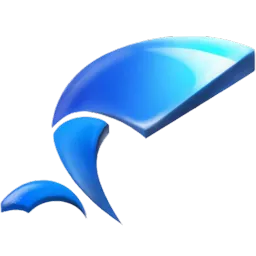
Wing FTP Server is a professional cross-platform FTP Server featuring speed, reliability, user-friendly and customization. It has Real-Time Information function, letting monitor FTP server in real time, keeping an eye on each user connected to the server and collecting detailed information about them.
Wing FTP Server is a multi-protocol file server for Windows, Linux, Mac, freeBSD and Solaris. It includes a new set of advanced tools: Administrator Console, Task Scheduler, Web based Remote Control. The scripts support let users extend the Server by Lua language, Virtual Directories for easy sharing files and directories. And the ratio, disk quota system for controlling how much an user or a group uploads and downloads.
Also offers Email Notification and Event Manager, allowing the program to respond to different events, such as file upload or download by sending a default notification email to the administrator automatically.
Features:
- Cross Platform. You can run the server on Windows, Linux, Mac, freeBSD and Solaris.
- Multi-Protocols. Support FTP, FTPS, HTTP, HTTPS, and SSH.
- Web based Administration. Administrate your server from anytime and anywhere.
- Web based Client. Access your files from anytime and anywhere.
- Administrator Console. A powerful tool for administrator like Unix Shell.
- Task Scheduler. Manage your Lua Scripts task to take an action at a specified time.
- Programmable Event Manager. Run your Lua Scripts,send email, or execute third party software.
- Database Storage. Database storage of accounts information via ODBC or MySQL directly.
- Application Programming Interface. Provide a lot of API that can be called in Lua Scripts.
- Virtual Directories. Share files and directories easy.
- Real-Time Information. Give you the ability to monitor your FTP server in real-time. You can monitor each user connected to your server and gather detailed information about them (download speed, last command, idle time).
- Multi-Language. Now support English, Japanese, Simplified Chinese, Traditional Chinese.
- MODE Z. Faster data transfers through data compression.
- Advanced Security. Multiple mechanisms are implemented to tighten accounts security.
- IP based access. Choose who can and who can not connect to your server (user account or server level).
- Maximum connections limitation (IP, domain, user). Manage your network and system resources efficiently.
- Custom commands and messages definition. Expand available commands and messages in your FTP Server and customize it to your needs.
- Time of day access. Schedule your bandwidth usage per day, per week, or per month.
- …and much more!
The program is available in 3 versions to meet the various needs of today’s server administrators. Standard Edition with the core tools and features. Secure Edition which adds support for SSH and SSL. Corporate Edition for use by medium to large corporations with high volume file server traffic.
Wing FTP Server supports the following protocols:
- FTP (File Transfer Protocol)
- HTTP (Hyper Text Transfer Protocol)
- FTPS (FTP over SSL)
- HTTPS (HTTP over SSL)
- SFTP using SSH2 (File Transfer over Secure Shell)
Changes in Wing FTP Server 8.1.1 (2026-01-05):
- Improvement – Now support generating thumbnails for BMP/PSD/TGA files in web client.
- Improvement – Improved the thumbnail generating process. With old versions, thumbnails can’t be generated for certain specific images.
- Improvement – Updated SQLite and Zlib to the latest version.
- Improvement – Now web client won’t generate thumbnails for banned files or no read-permission files.
- Improvement – Now will check the download permission before opening a text/image/pdf/video file online.
- Improvement – Added a button “Clear List Cache” under server settings, it is used to clear the directory list cache.
- Improvement – When changing the web admin listener from HTTPS to HTTP via a remote IP, it will pop up tips for restarting the browser.
- Fixed a bug – When changing the web admin listener’s address from “*” to a specific IP, it might fail to create the new listener.
- Fixed a bug – If there are multiple images with the same name in web client’s search results, double-clicking the image may display the incorrect one.
Changes in Wing FTP Server 8.0.9 (2025-12-12):
- Improvement – Added auto-complete email address for Weblink or File Request interface in web client.
- Improvement – Improved the filename sorting in web client. When the filename is a number, it is sorted by numerical value. Otherwise, it is sorted by string.
- Improvement – Now you can define log file permissions (Admin/System/Domain) for Linux, and the default permissions will be “0600”.
- Fixed a bug – The FTP event “OnUserDisconnect” will always be triggered even if the client IP is banned.
- Fixed a bug – Cannot change the SSL certificate under “Administrator > Settings > Listener”.
- Improvement – The tray application will run via single process mode now.
- Improvement – Windows command-line tool “ftp” displays garbled characters when encountering languages like Chinese because it sends command ‘OPTS UTF8 ON’ before logging in.
Changes in Wing FTP Server 8.0.8 (2025-11-27):
- Improvement – Added a “Sort” button for file sorting in thumbnail mode of web client.
- Fixed a bug – Cannot copy/cut files (or folders) when using the classic theme in web client.
- Improvement – Improved compatibility with macOS, now you can run WingFTP on Mac OS 10.5+.
- Improvement – Now the tray application will remember its size and position even if you close it.
- Improvement – When you close the main window of tray application, double-clicking the desktop icon will restore the window.
Homepage – https://www.wftpserver.com
System Requirements:
- Windows 7, 8, 10, 11.
- Windows Server 2012, 2016, 2019, 2022.
- Mac OS X 10.5+
- Linux OS: Ubuntu 12+, CentOS 7.0+, Red Hat RHEL 7.0+…
Size: 75.7 MB
DOWNLOAD Wing FTP Server for Windows
DOWNLOAD Wing FTP Server for Linux
DOWNLOAD Wing FTP Server for Mac
BUY NOW Wing FTP Server Standard Edition for Windows
BUY NOW Standard Edition for Windows Site License
BUY NOW Wing FTP Server – Secure Edition for Windows
BUY NOW Secure Edition for Windows Site License
BUY NOW Wing FTP Server Corporate Edition for Windows
BUY NOW Corporate Edition for Windows Site License
BUY NOW Corporate Edition for Linux
BUY NOW Corporate Edition for Mac
BUY NOW Corporate Edition for Solaris
Leave a Reply
0 Comments on Wing FTP Server 8.1.1




 (27 votes, 3.70 out of 5)
(27 votes, 3.70 out of 5)