Signal 7.84.0 – FREE Encrypted Messenger
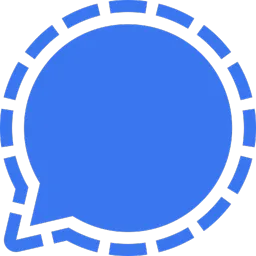
Signal is an encrypted messaging service for instant messaging, voice, and video calls. The instant messaging function includes sending text, voice notes, images, videos, and other files. Communication may be one-to-one between users, or for group messaging.
The application uses a centralized computing architecture, and is cross-platform software. It is developed by the non-profit Signal Foundation and its subsidiary, Signal Messenger LLC. This software is free and open-source.
The official Android app generally uses the proprietary Google Play Services, although it can work without them. Signal is also distributed for iOS and desktop programs for Windows, macOS, and Linux. Registration for desktop use requires an iOS or Android device.
Signal uses mobile telephone numbers as identifier for users. It secures all communications with end-to-end encryption. The client software includes mechanisms by which users can independently verify the identity of their contacts and the integrity of the data channel.
The number does not have to be the same as on the device’s SIM card. It can also be a VoIP number or a landline as long as the user can receive the verification code and have a separate device to set up the software. You can register a number only on one mobile device at a time. Account registration requires an iOS or Android device.
Features:
Share Without Insecurity
State-of-the-art end-to-end encryption (powered by the open source Signal Protocol) keeps your conversations secure. Nobody can’t read your messages or listen to your calls, even developers of this app. Privacy isn’t an optional mode – it’s just the way that app works.
Say Anything
Share text, voice messages, photos, videos, GIFs and files for free. Signal uses your phone’s data connection so you can avoid SMS and MMS fees.
Speak Freely
Make crystal-clear voice and video calls to people who live across town, or across the ocean, with no long-distance charges.
Make Privacy Stick
Add a new layer of expression to your conversations with encrypted stickers. You can also create and share your own sticker packs.
Get Together with Groups
Group chats make it easy to stay connected to your family, friends, and coworkers.
No ads. No trackers.
There are no ads, no affiliate marketers, and no creepy tracking in application. So focus on sharing the moments that matter with the people who matter to you.
What’s New in version 7.84.0:
- Polls on Desktop now include the same subtle animation effects that were already appearing on your phone. Watching your favorite choice pull away is just a poll away.
What’s New in version 7.83.0:
- Handful of bug fixes to keep your app running smoothly. More exciting changes on the horizon!
What’s New in version 7.82.0:
- Small tweaks and bug fixes to keep Signal running smoothly.
What’s New in version 7.81.0:
- The media gallery now includes two new tabs for audio messages and link previews. If a link falls in a group chat, does it make a sound?
What’s New in version 7.80.1:
- Signal polls are here! Are you and your friends on the same page, or are you poll-ar opposites? Polls are an easy way to see what your group chat really thinks. Create a poll with competing dinner options, vacation destinations, musical preferences for an upcoming road trip, or any other important choices. Everyone in the group can vote and see each other’s responses, and you can decide whether or not to allow multiple votes.
What’s New in version 7.80.0:
- Signal polls are here! Are you and your friends on the same page, or are you poll-ar opposites? Polls are an easy way to see what your group chat really thinks. Create a poll with competing dinner options, vacation destinations, musical preferences for an upcoming road trip, or any other important choices. Everyone in the group can vote and see each other’s responses, and you can decide whether or not to allow multiple votes.
What’s New in version 7.79.0:
- Updated the appearance and stylistic consistency of scrollbars throughout the app. Usually if you scroll too fast you might miss something, but in this case scrolling is the only way to see it.
- Copy/paste improvements make it easier to select-all and replace existing text without inheriting the old formatting.
What’s New in version 7.78.0:
- This update improves accessibility for screen reader users by skipping repeated timestamp announcements when new messages arrive in a thread.
- Fixed a bug that could prevent notifications from appearing on Windows.
Homepage – https://signal.org
Supported Operating Systems:
- Windows 10, 11 x64
- macOS 10.13 and above.
- iOS 13 and higher
- Android 5.0 and higher
Size: 127 MB
DOWNLOAD Signal Desktop for Windows
DOWNLOAD Signal Desktop for macOS
DOWNLOAD Signal for Android
DOWNLOAD Signal for iPhone
Leave a Reply
1 Comments on Signal 7.84.0 – FREE Encrypted Messenger
-
Guest




 (51 votes, 3.67 out of 5)
(51 votes, 3.67 out of 5)