ProCAD 2D Designer 2014 14.1.1.1
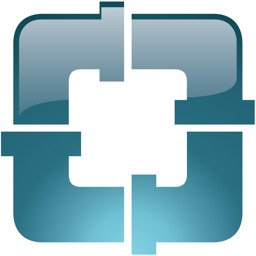
ProCAD 2D Designer 2014 is 2D Piping and Electrical Drafting Software suite that combines proven technologies with AutoCAD‘s advanced graphics engine. With ProCAD 2D Designer 2014 you’ll maximize design efficiency to save time and money on every project, regardless of size or complexity.
One of the best things about ProCAD 2D Designer 2014 is that the applications can easily be customized to satisfy each user’s drafting and design standards. With Standards Manager and Spec Generator you control the settings and define the specs used in each project, while the Bill of Material Settings Manager allows you to manage the projects material effectively and efficiently. Today’s busy design professionals know that the difference between on-time, profitable projects and costly schedule overruns is often a choice of design software.
With ProCAD 2D Designer 2014, you have a piping and plant design software suite that uses proven technologies to produce proven results.
ProCAD 2D Designer 2014 is used for plant design projects ranging from small retrofits and expansions to full-scale facility design and construction within the Oil & Gas industry.
ProCAD 2D Designer 2014 comes with all the applications you need to form a complete 2D plant design solution:
- 2D DESIGNER AutoFLOW
- 2D DESIGNER AutoORTHO
- 2D DESIGNER AutoISO
- 2D DESIGNER AutoELECTRIC
- Standards Manager
- Spec Generator
- BOM Settings Manager
- BOM Generator
Each ProCAD 2D Designer 2014 application is rich in features that will inevitably make the job of designing more efficient and cost-effective. Through ongoing research and development, the software is continually being improved to ensure our customers benefit from the latest in software technology.
Accelerate training, deployment and management of 2D DESIGNER with a robust set of services and resources that meet your level of need.
- Express installation auto-configures piping design software within minutes
- Simplified installation and provisioning to scale from single to multiple networked licenses
- In-product wizard guides set-up and help
- Free assistance during installation and deployment
- Custom training onsite and via web conference
- On-demand web tutorials
- Subscription Plan for comprehensive software coverage
- Easily convert trial licenses to full product licenses at any point during or after the trial period with FlexNet licensing technology
- Perpetual licenses with easy upgrade option to newer software versions
Improve plant design efficiency and reduce costly errors with a fully customizable and intelligent rules-based software.
- Project settings restrict usage to approved piping specs
- Automatic background compliance checks alert users when straying from established piping design parameters
- Create BOM files in multiple formats: drawing (DWG), web (HTML), Excel (CSV or .xls) and text files
- Generate material reports for the entire project, a single or a group of 2D drawing or report by line number(s)
- Standard libraries are thoroughly checked to ensure accurate component data for piping and structural steel
- Edit piping specifications and component data files with Spec Generator
- Set project parameters to conform to your company standards with Standards Manager
- Change layers, colors, component size and appearance
- Purchase individual applications: AutoFLOW (P&ID), AutoORTHO (plans & elevations), AutoISO (isometrics), AutoELECTRIC (electrics) or purchase the full Piping Suite that includes: AutoFLOW, AutoORTHO and AutoISO.
With this application, you can establish different standards for each customer and/or project to ensure that drawings created for each customer or project are consistent from start to finish. For instance, you can easily specify English or Metric units, layering and color schemes, border drawings, piping specs, scaling factors and dimensioning variables.
Operating Systems: Windows XP, Windows Vista, Windows 7, Windows 8.
Homepage – https://procad.com
Size: 250 MB
Leave a Reply
0 Comments on ProCAD 2D Designer 2014 14.1.1.1




 (8 votes, 3.63 out of 5)
(8 votes, 3.63 out of 5)