KoolMoves 10.2.4 – web animation authoring
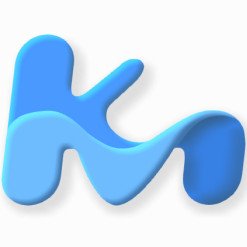
KoolMoves is a web animation authoring tool that creates Flash movies and frames for animated GIFs. Used by both professionals and novices to create rich interactive content for web sites, KoolMoves is a popular Flash authoring tool with rave industry reviews!
As Adobe Flash has developed into the standard for animation on the web, KoolMoves has emerged as an advanced but low cost alternative to Flash.
Combining ease-of-use with a wealth of powerful animation effects, KoolMoves makes it easy and inexpensive to create professional quality Flash movies.
KoolMoves is an affordable Flash authoring tool that is full featured, ideal for creating a wide range of web content with high impact visuals, MP3 and WAV sound.
Also KoolMoves lets you play video and music with stylish media players. Create high impact web sites and animations. Customize text effects, buttons, and clip art. Add impressive 3D text and shape effects. Use templates or create your own designs. Take control with Flash action scripts, plus more…
KoolMoves Features:
- Many unique views of the animation
- Import images and sounds
- Create slide shows with transitions
- Export as Flash SWF
- Export as responsive Flash movie
- Export as mobile-friendly Html5
- Export as Html5 with jQuery Mobile widgets
- Export as AVI/MP4
- Export and import animated GIFs
- Export as mobile app using AIR SDK
- Export as mobile app using PhoneGap
- Full set of drawing/shape manipulation tools
- Shape tweening
- Wizard for adding Html5 animation to web page
- 36 Html5 text effects
- 40 Html5 image effects
- 61 CSS3 animation effects
- Masking
- Import SVG
- Ease in/out tweening
- 71 action script based text/image effects
- Ability to combine effects
- 343 clip art items and buttons
- Wizard for adding Flash animation to web page
- Easy to use customizable preloaders
- 3D AS3 scripting package
- 43 customizable 3D effects
- 3D Html5 WebGL customizable text effects
- 40 media player skins
- 28 web interface templates
- Multiple skill levels
- Import Flash SWF movie as an object
- Import FLV Flash video as an object
- Import 3D models (.3ds, .obj, .ase, .m2d)
- Flash AS1 and AS3 action scripting
- Flash 8/10 filter/blend effects
- Chroma key filter effects
- 16 interface components (e.g. slide show)
Changes in KoolMoves 10.2.4 (2023-03-17):
- Added a warning message for exporting as PNG file(s) with transparent background. Browser security issues with canvas method toDataURL which converts canvas pixels to an image file prevent exporting when the canvas displays a local image file. Unable to find a work around.
- Added export to PNG file with movie background color as a separate menu item.
- Added a warning message when exporting an animated GIF if there are images with CSS animation effects. These images are not included in the canvas and any canvas transformations (e.g. scale) applied to them are ignored.
- Added an additional method for exporting animated GIFs using Ezgif.com.
- Fixed problem exporting as transparent PNGs if every frame is chosen as the capture frequency.
- Increased the size of the browser width/height slightly for exporting as PNGs with movie background color. Scrollbars were appearing.
Changes in KoolMoves 10.2.3 (2022-09-27):
- Added option to use main screen toolbar icons that are twice the size of current icons, in File > Preferences, tabbed page Icon/Text Sizes.
- Added option to select sizing for Timeline layout in File > Preferences, tabbed page Icon/Text Sizes.
- Added larger icons (adjacent to object names) for Timeline, List of Objects, Movie Overview based on the text size of object names. The text size is set in File > Preferences, tabbed page Icon/Text Sizes, listbox text size.
- Adjusted vertical spacing in Timeline based on text size which is set in File > Preferences, tabbed page Icon/Text Sizes.
- Increased size of dialog box text by about 10%.
- Moved listbox text size from Preferences/Stage page to Icon/TextSizes.
- Fixed a bug that can cause a crash for a rare sequence of events (close List of Objects, open a new fun file that causes a warning popup message).
Changes in KoolMoves 10.2.2 (2022-04-04):
- Removed warning messages associated with adjustX and adjustY. [Html5 export]
- This version is code signed. Last version wasn’t (due to very long delay in getting new certificate).
Changes in KoolMoves 10.2.1 (2022-03-01):
- Added Set Object Property button action (sets property like visible, x, y, etc. for a stage object on button click). [Html5 export]
- Added Scenes selection for Go to Key Frame action.
- Added more reference links to Animation Scripting and Examples help. [Html5 export]
- Added button scripting section to Animation Scripting Examples. [Html5 export]
- Added additional examples to Animation Scripting Examples and Html5 Examples. [Html5 export]
- Added Touch enable code in exported Html5 to provide mobile touch capability. [Html5 export]
- Added loop capability for button sound. [Html5 export]
- Fixed Drag and Drop code for movie clips — adjustX and adjustY set to zero on export. [Html5 export]
- Fixed export of frame labels for movie clip key frames. [Html5 export]
- Fixed problem with adding a spin (or rotate) effect if there is only a single key frame in the movie.
Homepage – https://www.koolmoves.com
Supported Operating Systems: Windows 7, 8, 8.1, 10, 11.
Size: 13.8 MB
DOWNLOAD KoolMoves Demo
Leave a Reply
0 Comments on KoolMoves 10.2.4 – web animation authoring




 (9 votes, 3.44 out of 5)
(9 votes, 3.44 out of 5)