Ashampoo Droid Commander 1.4.0
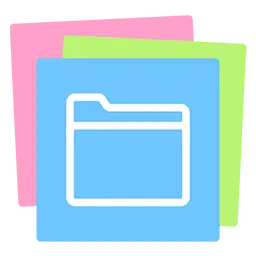
Ashampoo Droid Commander is an easy to use yet powerful file manager for Android devices. The combination of intuitive drag and drop design and quickly accessible round action menu sets new standards in file explorer technology and turns every operation into a breeze.
Thanks to the novel handling, file deletion, copying, cutting and sharing happens instantly. File operations across multiple folders are greatly simplified with the help of the built-in customizable clipboard.
BUY NOW selected Ashampoo Product
This Ashampoo Droid Commander also supports fast and easy file transfers between Android devices and PCs wirelessly and without the need for cloud services or additional apps.
The intuitive drag & drop handling sets a new standard in file interaction making whatever you want to do a smooth operation. This Ashampoo file manager provides all typical file operations such as cut, copy, paste, rename, delete and a file transfer to the pc.
If you want to paste files in different folders, the editable multi-file clipboard makes it easier than ever. Ever wondered how much space your images, videos, documents and more occupy? You can see that at one glance now.
Do you wish to quickly exchange files between your Android device and your PC? Use Droid Commander’s wireless data transfer which doesn’t require any cloud storages or further apps.
The state-of-the-art UI provides a beautiful dark mode in addition to the clean light mode.
Ashampoo Droid Commander Highlights
- Intuitive file explorer for Android
- Edit files conveniently with drag and drop
- Clipboard to manage multiple files
- Instantly view folder sizes
- Add favorites to start screen
- View PDFs without additional software
Changes in Ashampoo Droid Commander 1.4.0:
- Adapted for new Android versions
- Fixed typo
Homepage – https://www.ashampoo.com
Works with Android 4.4 and higher devices which is practically every device.
Languages: British English, Bulgarian, Catalan, Chinese (simplified), Chinese (traditional), Czech, Danish, Dutch, English, Finnish, French, German, Greek, Hungarian, Italian, Norwegian, Norwegian Nynorsk, Polish, Portuguese, Portuguese (Brazilian), Russian, Serbian, Slovakian, Slovenian, Spanish, Swedish, Turkish
Size: 13.1 MB
DOWNLOAD Ashampoo Droid Commander FREE
Leave a Reply
0 Comments on Ashampoo Droid Commander 1.4.0




 (13 votes, 3.38 out of 5)
(13 votes, 3.38 out of 5)