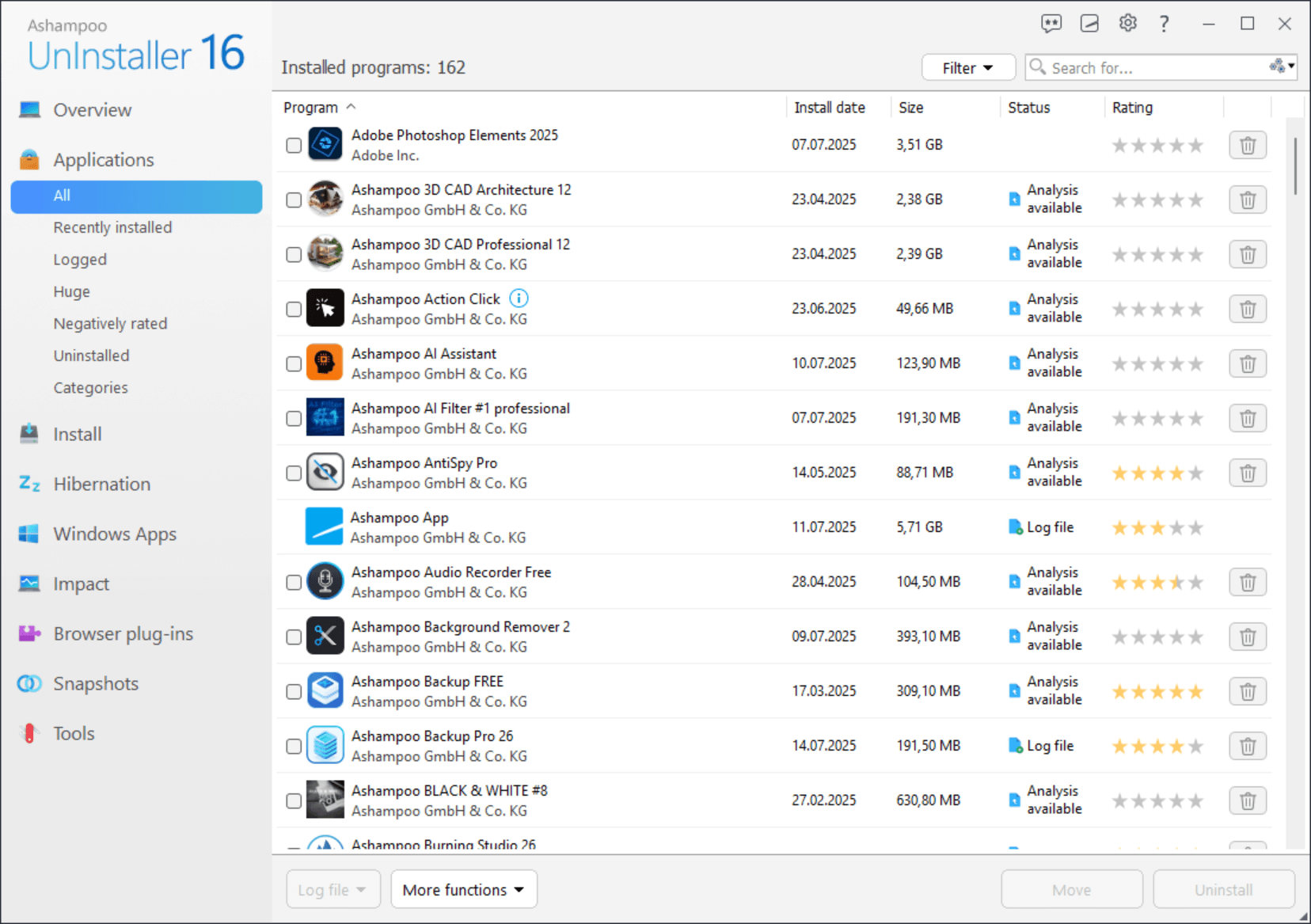Ashampoo UnInstaller 16.00.02

Ashampoo UnInstaller 16 completely removes unwanted programs, toolbars and plugins from your Microsoft Windows system. It is the solution to install, test and, if needed, uninstall applications with absolutely no leftovers.
This Ashampoo program monitors each installation extensively to allow for its complete removal if needed. Even unmonitored installations are completely reversible thanks to UnInstaller’s five-way uninstallation method plus in-depth cleaning.
BUY NOW Ashampoo UnInstaller 16 – from $12
Unwanted software, browser extensions and toolbars are completely gone in a single click with UnInstaller 16! The built-in advanced snapshot technology will show you exactly every single modification to your files and Windows Registry!
The new Ashampoo UnInstaller 16 features forensic analysis to retroactively create uninstall logs for already installed programs, a much faster Registry cleaner with intelligent issue detection, Crash Analyzer to evaluate crash and error reports, and overall faster, more resource-efficient operation across all modules.
The advanced cleaning modules and the new Registry Optimizer offer noticeable improvements in speed and cleanliness for your PC. Additionally, the software includes powerful tools like the Crash Analyzer, which provides insights into system issues and assists in troubleshooting problems. All these features are integrated into a faster, more stable, and modern version!
Ashampoo UnInstaller 16 Features:
- Visualize impact of applications on system
- Unlock and delete locked files with Unlocker
- Enhanced stability-optimized program driver
- Deep Clean technology v2 with even better results
- New extra-thorough uninstall algorithm
- Database with uninstall profiles for hard to remove programs
- Simple drag & drop uninstalls
- Eliminate leftovers even after system reboots
- Optional restore point creation before uninstalls
- View additional information and statistics on program usage
- Software-profiles for perfectly clean uninstalls even without installation logs
- Automatic leftover file scans also for default uninstallations
- Create detailed installation logs from two snapshots
- In-depth cleaning for leftover files
- Permanently wipe sensitive data during uninstalls
- History of uninstalled applications
- Microsoft-certified program drivers
- List and uninstall Windows apps
- Find and remove browser extensions
- Faster web browsing with privacy protection
- ExFAT support for flash-based storage
- Uninstall nested setups
- Log and uninstall web-based installations
- Trace any system modification through snapshots
- Uninstall multiple applications in a row
- Application ratings by UnInstaller community
- Intelligent uninstallations
- Extended program management
Maintain system
- New layout for popular tools category
- System Restore Manager
- Registry Optimizer
- Find Duplicates
- Font Manager
- Undeleter
- Startup Tuner
- Link Checker
- Service Manager
Clean system
- Fully-updated cleaners
- Internet Cleaner
- File Wiper + Disk Scrubber
- Full Opera support
- Delete files permanently
- Drive Cleaner
User handling
- New snapshot wizard for hassle-free creating and comparing of system states
- Integrated homepage links for program manufacturers
- More details on program installations
- Multi-purpose tray menu
- One-click interface for instant results
- Quickly research applications online
- Quality and usability-based app ratings
What’s New in Ashampoo UnInstaller 16:
- Forensic analysis: Create uninstall logs for existing installations
- Registry Optimizer 2 with lightning-fast registry cleaning
- Super Safe Mode: Extra cautious Registry cleaning for sensitive systems
- Crash Analyzer with system-wide crash report analysis
- Optimized cleaning modules: Up to 50% faster and more efficient
- Greatly accelerated deep cleaning
- Export uninstall logs to HTML, CSV, and TXT
What’s New in Ashampoo UnInstaller 15:
- Background guard up to 10x faster
- Significantly reduced memory and CPU footprint
- More reliable and precise detection of installation phases
- Better privacy with Privacy Traces Cleaner
- Deletion history for all cleaners
- Detects even complex installation routines
- Also perfect for aged or weaker systems
- State-of-the-art cleaner modules
- Unified Explorer theme plus hot-tracking
- Significantly accelerated snapshot comparisons
- Enhanced security and stability
- Move installed programs across drives instantly
- Export / Import a list of installed applications
- In-depth Registry cleaning with extended scan for orphaned entries
- Enhanced installation auto-detection through Registry monitoring
- Redesigned reports with Windows app support
- Improved stability of installation guard and real-time logger
Homepage – https://www.ashampoo.com
Supported Operating Systems: Windows 10, 11.
Languages: Bulgarian, Catalan, Chinese (simplified), Chinese (traditional), Czech, Danish, Dutch, English, Finnish, French, German, Greek, Hungarian, Italian, Japanese, Korean, Norwegian, Norwegian Nynorsk, Polish, Portuguese, Portuguese (Brazilian), Rumanian, Russian, Slovakian, Spanish, Swedish, Turkish
Leave a Reply
0 Comments on Ashampoo UnInstaller 16.00.02



 (28 votes, 3.86 out of 5)
(28 votes, 3.86 out of 5)