O&O AppBuster 1.4.1345.0

O&O AppBuster allows you to bust apps you do not want! Take back control of Windows 10 and 11 again with help from O&O AppBuster! It gives you a clear and concise interface indicating which of Microsoft-supplied apps come along with Windows 10 or 11. You also can see which apps are installed on your computer and which you can install if you wish. What’s more – it even shows the hidden apps.
When setting up Windows 10 and 11, Microsoft not only installs the operating system alone, but also a whole range of additional apps – some useful, some less so. O&O AppBuster allows you to remove the unwanted programs easily and quickly. Or, if you accidentally uninstalled one of these apps, you can also retrieve them with one click.
Did you notice that Microsoft, along with Windows 10 and 11, also installed a set of apps by default? Some of them make sense and are useful, but some of them are not manufactured by Microsoft, rather by third-party vendors. O&O AppBuster gives you the control back over your Windows again! Now you decide which apps you want on your computer. To make it as easy as possible for you, we’ve divided the apps into categories and give you tips on which apps you can safely remove or reinstall with one click and which ones you should leave.
O&O AppBuster is entirely free and does not have to be installed – it can be simply run directly and immediately on your PC. And it will not install or download retrospectively unwanted or unnecessary software, like so many other programs do these days – no crapware!
This O&O application is totally free of charge. You can run it directly on your PC without downloading the software you do not want or do not need, unlike many other apps.
O&O AppBuster gives more control over your operating system:
- Uninstall apps pre-installed by Microsoft (also the hidden Apps!)
- Remove pre-installed third-party apps and protect your privacy
- Reinstall accidentally deleted apps
- Undo changes at any time by creating a system restore point
Further information:
- Portable Version – no installation required
- Free of charge for private users, companies and educational institutions
- Supports all Windows 10 and 11 versions
Changes in O&O AppBuster 1.4.1345.0 (2024-07-10):
- NEW: Revision of the layout of the UI
- NEW: Extension of app detail
- NEW: Configuration file is saved in the startup directory
- FIX: Microsoft Edge is marked as non-uninstallable because it cannot be uninstalled
- FIX: Display of manufacturer information
- Available in German, English and French
Changes in O&O AppBuster 1.3.1343.0 (2023-04-25):
- NEW: Support for desktop applications (MSI packages)
- NEW: Revision of the layout of the UI
- NEW: Filter for Microsoft applications
- NEW: Hiding of system and framework apps
- NEW: Extension of app details
- Available in German, English and French
Changes in O&O AppBuster 1.1.1341.0 (2022-04-05):
- NEW: Uninstallation for current user, all users and computers possible in one go
- NEW: Selection of normal and hidden apps possible via action menu
- NEW: Order of apps when uninstalling is optimized according to mutual dependencies
- NEW: Revision of the layout of the UI
- NEW: Dark mode is supported
- Available in English and German
Changes in O&O AppBuster 1.1.1339.1 (2021-12-17):
- NEW: Windows 11 support
- NEW: Settings are saved in the configuration file in the user profile
- NEW: Layout and UI
- FIX: The status of the apps is now updated immediately after installation and uninstallation
- Available in English and German
Homepage – https://www.oo-software.com
Supported Operating Systems: Windows 10 and 11.
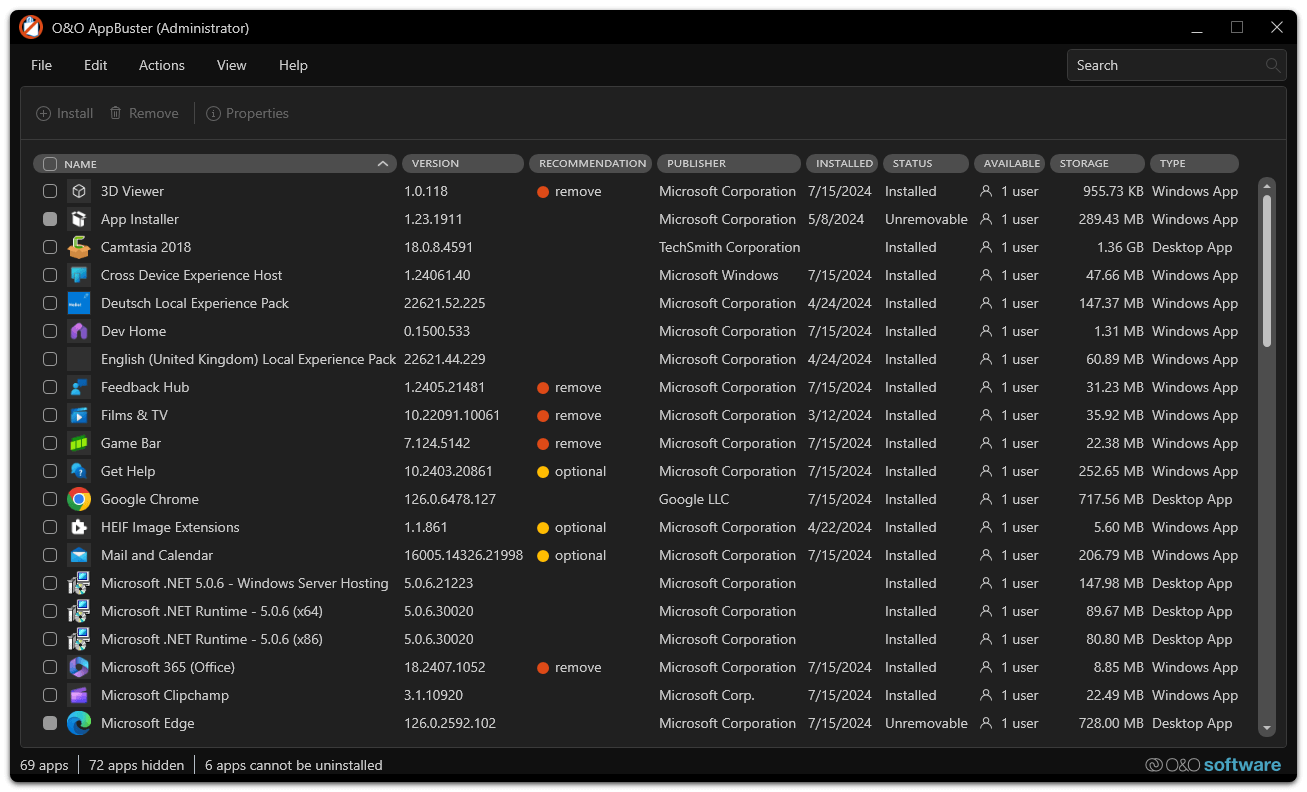
Size: 1.49 MB
DOWNLOAD O&O AppBuster FREE
Leave a Reply
0 Comments on O&O AppBuster 1.4.1345.0




 (12 votes, 3.67 out of 5)
(12 votes, 3.67 out of 5)