CyberLink PowerDirector 2026 24.1302.0 – 25% OFF
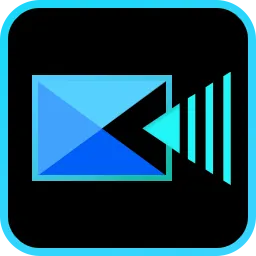
CyberLink PowerDirector 2026 is the fastest, most flexible video editing software. It let you edit your movies like a Professional with AI and offers a unique combination of high-end performance and advanced editing features.
This CyberLink software is powered by world’s fastest video rendering engine. Supports the latest video formats, such as UltraHD 4K, AVCHD 3D/Progressive, XAVC-S and H.265/ HEVC. Produce your videos using the format most suitable for TV, media player, or mobile device.
BUY NOW CyberLink PowerDirector 365 – 25% OFF
CyberLink PowerDirector 2026 supports complete end-to-end 360-degree video editing, opening up a whole new world of possibilities.
CyberLink PowerDirector provides over 1500 effects and templates. Add transition effects and stylish video effects to make your videos unique. Overlay animated titles, PiP objects and amazing particle effects to your video and make it truly shine!
You can also sync up to 100 timeline tracks by audio for creating multicam collage, and preserve and share your creative projects with CyberLink Cloud service!
Total 360º Video Editing
CyberLink PowerDirector is a leader in consumer 360º video editing, with a host of advanced feautures that will help turn your 360-degree video projects into stunning visual tales. Consumer 360º video stabilization, combined with accurate object tracking and seamless application of titles and transitions will let you extend your creativity to new dimensions.
Video Blending
Merge clips on different timeline tracks to create a huge array of eye-catching effects that will bring unique impact to your videos. Working like a pro has never been easier, more intuitive!
Vertical Video like a Pro!
CyberLink PowerDirector has a new design mode that lets you upload mobile video for YouTube, Facebook and Vimeo! And now, Orientation Smart Video Rendering Technology (SVRT) makes video production faster. It analyzes your project and renders only segments of footage that have been modified regardless of the clips’ orientation.
Pro-style Movies in Minutes with Express Projects
Express Projects is the fast, easy way to quickly create professional-quality videos in three simple steps. Open Express Projects from the PowerDirector launcher and import you videos. Drag’n’drop the clips you want into the beginning, middle and end segments of the project. Then produce your video and share it instantly with friends and family on social media.
Action Camera Center, now even Better!
PowerDirector’s new Action Camera Center is a toolkit for every extreme video maker. Create stop-motion videos, add zoom and pan effects, stabilize video, correct distortions like fisheye, correct color problems and apply slow motion, freeze frame, zoom, or even “rock’n’roll” your videos!
High Frame-Rate Video Editor
Import 120/240fps slow motion footage from your iPhone, GoPro or other action sports cameras, or download videos directly from YouTube or Vimeo with Social Media Download. Add titles or effects, and use the new Action Camera Center to edit your video.
CyberLink PowerDirector 24 Ultimate includes several premium effect and template packages to further enrich your video creation. Bring more cinematic tone to your videos with more 3rd party plug-ins from world-renowned sources such as NewBlueFX, proDAD and BorisFX (64-bit OS only).
Don’t just make a video, create something that will leave a lasting impression on your viewers. Advanced editing features give you the control to create amazing, effect-rich videos with ease. Work with multiple cameras, apply slick chroma key special effects, or create immersive 360˚ videos with tools that give you the precision and capabilities to realize your creative visions.
What’s new in CyberLink PowerDirector 24:
- Revamped Subtitle Room. Enjoy enhanced control with richer text options, new style templates, and full customization to bring your subtitles to life.
- Library/Editing Mode. Experience an expanded, optimized panel that streamlines your workflow. Fine-tune every detail with greater precision, flexibility, and control for even the most demanding projects.
- TikTok Sharing Made Easy. Share to TikTok faster than ever with automatic format detection, ensuring your videos always meet platform requirements flawlessly.
- HSL Color Adjustment Controls. Independently adjust hue, saturation and luminance for specific color ranges such as skin tones, skies or foliage. Achieve natural balance and preserve detail across highlights and shadows.
- Ripple Editing. Trimming or deleting a clip now auto-adjusts any aligned elements, like subtitles, titles, stickers, and background music, with no manual realignment needed. Everything remains in sync and your timeline stays clean.
- New AI Image to Video Templates. Bring your creations to life with stunning new themes: Dark Angel, Academy Goth , and Luna Guard. Each template effortlessly transforms your images into captivating videos.
- 12 Variety Show Effects. Recreate your favorite variety show moments with these showstopping effects.
- 10 New Glitch Transitions. Add dynamic energy and bold, edgy style to your edits with 10 fresh glitch effects that make every cut pop.
- 9 New Face Cover Stickers. Add playful privacy and stylish flair with 9 unique Japanese-inspired stickers, perfect for fun and creative edits.
- 10 New Japanese Titles. Elevate your edits with authentic Japanese- style titles that bring elegance, cultural flair, and distinctive character to every story.
- 20 New Plain Text Titles. Create sleek, modern stories with 20 fresh minimalist titles designed for clean, impactful, and polished edits.
What’s new in CyberLink PowerDirector 23:
- Save Your Favorite AI Text to Speech Audio Profiles. Easily access your favorite AI Text to Speech audio profiles any time. Just tap the heart next to your favorite profiles to add them to your favorites for a more streamlined workflow.
- Refreshed UI. Experience a redesigned interface for PiP Designer and Mask Designer, making it easier than ever to maximize these features.
- Speed Presets. It’s never been easier to create speed-adjusted video content, with presets now available within PowerDirector. Try them by selecting the ‘Video Speed’ option in the ‘Tools’ menu.
- Light Transitions. Light up your content with eight all-new transitions that are certain to get the attention of your viewers. Find them under the ‘Transitions’ tab.
- 10 More Neon Title Templates. You spoke and we listened. Following the popularity of the Neon title templates, we’ve created 10 more stylized Neon templates so you can take your video to the next level. Find them under the ‘Titles’ tab.
- Time Title Templates. Revamp your date and time styling with 12 new templates – simply head to the ‘Titles’ tab to get started.
- Colorful Title Templates. Give your titles a splash of color with 12 stylish new Colorful templates. Find them under the ‘Titles’ tab.
Homepage – https://www.cyberlink.com
Supported Operating Systems:
- Windows 11, 10 (64 bit OS only, Windows 11 Arm64 is supported).
- macOS 11.0 or later
- Android 8.0 and later
- iOS 13.0 and later
Leave a Reply
0 Comments on CyberLink PowerDirector 2026 24.1302.0 – 25% OFF



 (62 votes, 4.02 out of 5)
(62 votes, 4.02 out of 5)