Reason 13.5 – DJ Virtual Studio
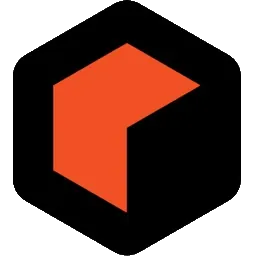
Reason Studios’s Reason is a virtual studio rack with all the tools and instruments you need to turn your ideas into music. It emulates a rack of hardware synthesizers, samplers, signal processors, sequencers, and mixers. All of which can be freely interconnected in an arbitrary manner.
You can use the Reason software either as a complete virtual music studio or as a collection of virtual instruments. Play them live or used with other sequencing software.
BUY NOW Reason 13 Full Version
With its generous sound bank and intuitive flow, Reason helps you along in the creative process and is the music software that never gets in your way.
Walk into any professional recording studio and you will see racks filled to the brim with different tools. You can use them in music production from reverb to compressors, vocoders, synths, distortion units, and parametric EQs.
Reason software has a huge sound bank full of inspiring instruments, synth patches, loops, and effects. Patches have been created by producers like Death Cab for Cutie’s Jason McGerr, Bomb Squad’s Hank Shocklee, Black Eyed Peas’ Printz Board, DJ Lucky Date, Kill the Noise, and more.
Reason Basic Devices:
- Hardware Interface. The Hardware Interface handles the connection between software and hardware. And supports up to sixty-four separate outputs.
- Mixer 14:2. Reason’s mixer is used to group numerous device outputs into a stereo output. It has fourteen stereo channels with level meters, fixed bass and treble EQ and four stereo auxiliary sends.
- Line Mixer 6:2. Similar to the Mixer 14:2, and also known as the Micromix, it is a smaller, six channel mixer, with only one auxiliary send and return, no EQ, smaller level controls and limited metering.
Synthesizers:
- Subtractor Analogue Synthesizer. Subtractor is a polyphonic synthesizer device based on subtractive synthesis, which is the method used in classic, analog synthesizers. Its two oscillators can produce basic waveforms such as square, sawtooth, triangle, and sine.
- Thor Polysonic Synthesizer. The Thor device simulates a semi-modular synthesizer. Six filter and oscillator slots let you load up three different filter modules and three different oscillator modules simultaneously. That allow you to dial in novel sounds.
- Malström Graintable Synthesizer. The Malström device creates its sounds using Graintable technology. This technology is a cross between granular synthesis and wavetable synthesis. Malström features many filtering and modulation options.
Samplers:
- NN-19 Digital Sampler. The NN-19 device is Reason’s original sampler, introduced in the first version. You can fully automate all of the controls on the NN-19 from a controlling device. There are two ways of getting sound out of NN19: load a single wav/aiff sample or load a sampler patch.
- NN-XT Advanced Sampler. The NN-XT device is an advanced sampler with many features. It can work with multiple samples which you can be assign to different keys on the keyboard. Useful features include alternate sample playback, auto-pitch detection, keyboard zones with individual parameters, and tempo syncable LFOs.
Rhythm Sequencers:
- Dr. Octo REX Loop Player. Plays back samples created by the ReCycle (program) in the .rex and .rx2 formats.
- Redrum Drum Computer. The Redrum device is a sample-playback drum module with a built in pattern sequencer. It has ten channels that plays samples loaded individually or from a preset kit.
Mastering:
- MClass Equalizer. The MClass Equalizer is a 4-band, professional level mastering EQ with low and high shelving bands, two peak filters and a low cut switch. The MClass Equalizer lets you make subtle or drastic frequency adjustments to the audio.
- MClass Stereo Imager. It splits the incoming audio into low and high frequency bands, and lets you adjust each independently.
- MClass Compressor. It is a single-band compressor with a sidechain input for advanced compression such as ducking or de-essing, and CV out for dynamically controlling other devices.
- MClass Maximizer. It is a tool that maximizes the volume of your Reason tracks, without crushing them or introducing other unwanted artifacts.
Effects:
- RV7000 Advanced Reverb. The RV7000 contains basic reverb controls located on the main panel. Aslo the eight separate knobs for algorithms and their parameters. You can access them from a fold-out remote when pressed.
- Scream 4 Distortion. With Scream 4’s cut and body filters, two parameters for its ten modes including overdrive, distortion, feedback and tape damage, you can use it for digital bit crushing, or regular crushing.
- BV512 Digital Vocoder. The BV-512 is a 4 to 512-band vocoder that can modulate sound in several ways. And you can also use it as an automated equalizer.
What’s New in Reason 13.5:
Homepage – https://www.reasonstudios.com
Minimum system requirements:
Mac
- MacOS 10.15 (64-bit) or later
- Intel or Apple Silicon Mac with multi-core processor
- CoreAudio compliant audio interface or built-in audio hardware
Windows
- Windows 10 (64-bit) latest update
- Intel or AMD multi-core processor, or Windows on ARM using Prism emulation
- Audio Interface with ASIO driver
Leave a Reply
0 Comments on Reason 13.5 – DJ Virtual Studio




 (26 votes, 3.81 out of 5)
(26 votes, 3.81 out of 5)