Trojan Remover 6.9.6.2993
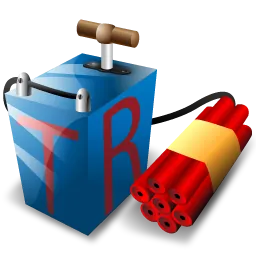
Trojan Remover aids in the removal of Malware – Trojan Horses, Worms, Adware, Spyware – when standard anti-virus software either fails to detect them or fails to effectively eliminate them.
Standard antivirus programs are good at detecting this Malware, but not always so good at effectively removing it. Trojan Remover specifically disables and removes Malware without the user having to manually edit system files or the Registry.
The program also removes the additional system modifications some Malware carries out which are ignored by standard antivirus and trojan scanners. It scans ALL the files loaded at boot time for Adware, Spyware, Remote Access Trojans, Internet Worms and other malware.
This Anti-Trojan application also checks to see if Windows loads Services which are hidden by Rootkit techniques and warns you if it finds any.
For each identified Trojan Horse, Worm, or other malware, the program pops up an alert screen which shows the file location and name. It offers to remove the program’s reference from the system files and allows you to rename the file to stop its activation.
When it finds Malware that is memory-resident, Trojan Remover automatically re-starts (on request) your system. Then completely DISABLES the Malware before Windows restarts.
The program writes a detailed logfile every time it performs a scan. This logfile contains information on which programs load at boot-time, and what (if any) actions Trojan Remover carried out. You can view and print the logfile using Notepad.
Trojan Remover is set to automatically scan for Malware every time you start your PC. You can disable this automatic scan if you wish.
Changes in Trojan Remover 6.9.6 Build 2992:
- NEW: Added OS detection for Windows Server 2025.
- MOD: Updated Version Information checks.
- MOD: Removed Main Program opening splash screen to improve loading speed.
- FIX: Menu option to change the daily FastScan time now works correctly if already enabled.
Changes in Trojan Remover 6.9.6 Build 2990:
- Main Program 6.9.6.2990, FastScan 6.9.6.1380
- MOD: updated Scheduled Task exclusion routines.
Changes in Trojan Remover 6.9.6 Build 2987:
- Main Program 6.9.6.2987, FastScan 6.9.6.1378
- NEW: added More/Less Info switch to FastScan screen.
- FIX: fixed false alert suggesting that OneDriveSetup.exe could not be found (when called from a RunOnce registry entry for another User).
- MOD: improved display of alert screens on systems with different graphic resolutions.
- MOD: improved handling of WinRar5 archives.
Changes in Trojan Remover 6.9.6 Build 2986:
- Main Program 6.9.6.2986, FastScan 6.9.6.1377
- NEW: added scanning of AllFileSystemObjects MenuHandlers to detect newer malware loading this way.
- MOD: removed the Option to Disable/Enable the scan of Running Processes during a normal scan. This crucial part of the scan will now always be called.
- FIX: Setting the on-boot FastScan delay to “No Delay” would not work, the delay would not be changed. Thanks to Dirk Tol for reporting this.
- FIX: trying to rename a malware file when running a Drive Scan or a specific File Scan would display an Access Violation (the rename would still work).
- FIX: scanning small dll files could result in a False Positive detection as “Suspicious Packer – Mystic Compressor”. Thanks to Pete Rogan for reporting this.
Homepage – https://www.simplysup.com
Supported Operating Systems: Windows 7, 8, 8.1, 10, 11 (32-bit, 64-bit).
Size: 131 MB
DOWNLOAD Trojan Remover Trial
BUY NOW Trojan Remover
The registration fee for Trojan Remover is US$24.95. This fee covers all database updates and future program updates for 1 year from the date of registration. The fee for renewals in subsequent years is currently set at US$17.95 per year. Registration allows installing Trojan Remover on up to 4 computers at any one time, for no extra charge.
Leave a Reply
0 Comments on Trojan Remover 6.9.6.2993




 (24 votes, 3.46 out of 5)
(24 votes, 3.46 out of 5)