Norton Security Scan 4.7.0.181
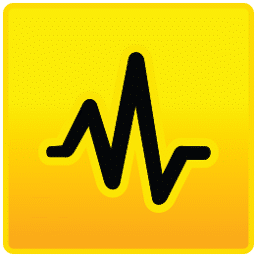
Norton Security Scan is a software tool designed to help you understand if your computer is currently protected from known threats. Use it to determine if your system has been infected with viruses, malware, spyware, or other threats.
It performs a scan of your computer and displays if there are existing viruses, worms, spyware, unwanted adware, or Trojans residing on your computer.
Norton Security Scan is used to check how protected your computer is currently. The app attempts to bring down latest definitions each time it launches.
This Norton application does not integrate with the operating system to provide real time protection against viruses and spyware, but instead scans your hard drive for viruses and spyware “on demand”, or at a given point in time.
It only removes viruses when they are found during a scan. And does not remove them from the computer at the time of infection. It is the lack of real time protection (and integration between Norton app and the operating system) that ensures that Norton program can co-exist with other Norton products.
Norton Security Scan Features:
- Built by Norton, the global leader in security software.
- Runs in the background – won’t interrupt your work or play.
- Won’t swallow up memory and hard disk space.
- Fast, easy, accurate, and best of all FREE.
Newly added – the Cookie Manager that you can use to check for suspicious or dangerous cookies and remove those that raise a concern.
Malicious websites or programs might place cookies on your computer to track your computing activities. These cookies are dangerous and can report your activities to a third party that can cause potential security risks. Norton Security Scan helps you resolve such harmful cookies.
You can manage these cookies using the MANAGE COOKIES option. The Cookie Manager window displays the high risk or suspected cookies, detected on your computer and their details such as the level of the risk. Also displays the website from which the cookie originated, and the recommended action. You can remove these cookies using Norton Security Scan.
After the scan is complete, if Norton Security Scan detected any cookies on your computer, under Cookies, click MANAGE COOKIES. Select the cookies that you want to remove. Then click REMOVE SELECTED or click REMOVE ALL to remove all the cookies.
Homepage – https://security.symantec.com
Size: 775 KB
Leave a Reply
0 Comments on Norton Security Scan 4.7.0.181




 (8 votes, 3.25 out of 5)
(8 votes, 3.25 out of 5)