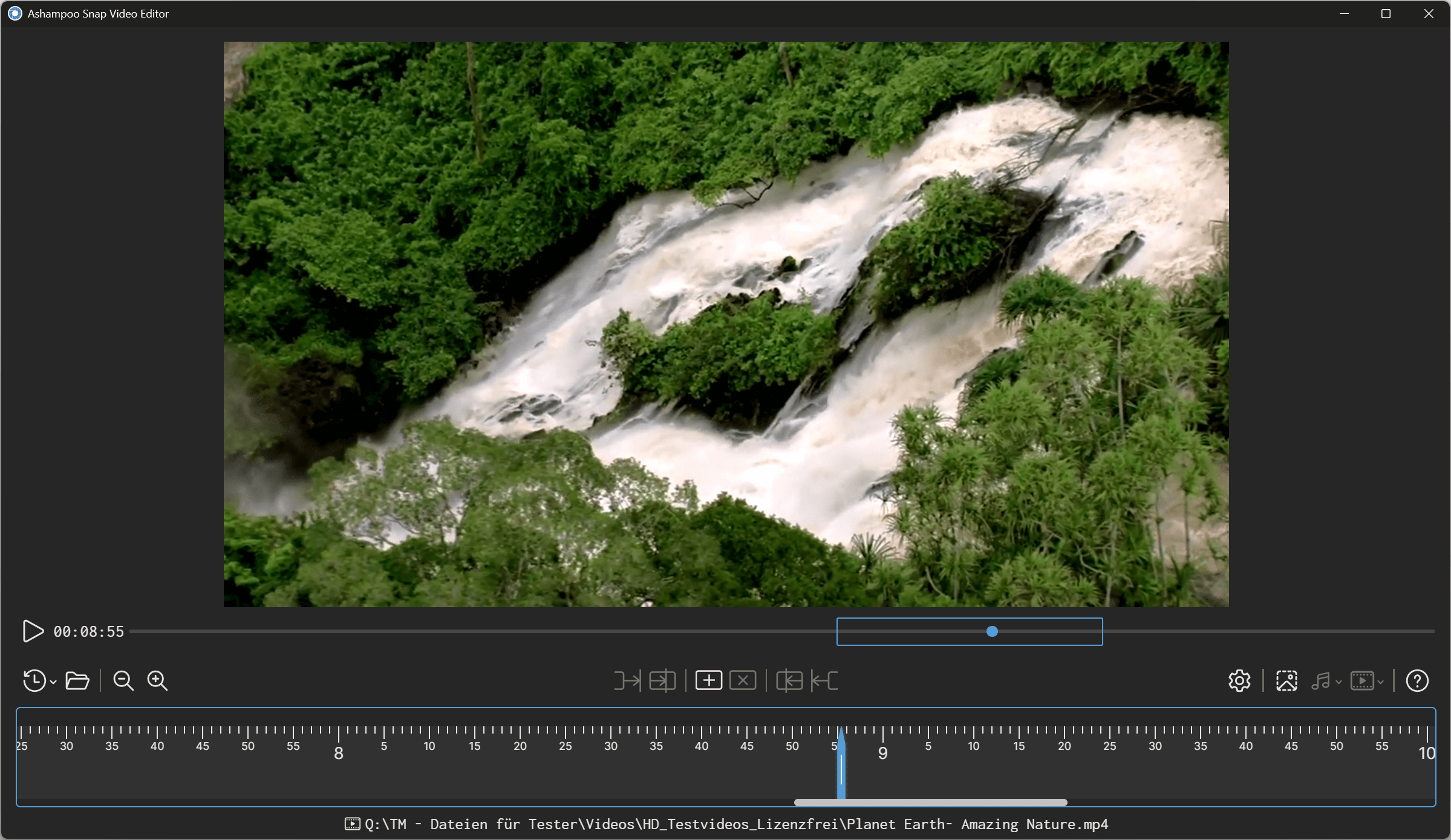Ashampoo Snap 17.0.6 – from $12.99

Ashampoo Snap 17 captures anything you see on your screen as images or videos. Aside from regular screenshots, the program also supports timed captures, scrolling areas, custom window sizes and multi-display environments. It’s designed to be easier, faster, and more flexible than ever before. Beyond standard screenshots, it supports delayed captures, scrolling content, custom window sizes, and multiple displays.
The convenient quick access bar ensures that all key functions are instantly available. Its advanced video editor allows for precise cutting and episode creation, while optimized recording technology ensures smooth video playback. The new MP4 (H.264) conversion guarantees maximum compatibility. Scrolling captures are more reliable, even on complex web pages. .
BUY NOW Ashampoo Snap 17 – from $12.99
Screenshots can be enhanced with graphics, text, and effects, including automatic numbering, meaningful annotations, and customizable cliparts. The modern print function allows for precise, customizable printing. Whether you’re creating webinars, tutorials, or documentation,
Ashampoo Snap 17 helps you produce professional content efficiently. Finished images and videos can be sent, edited, or stored in the Ashampoo Cloud. Despite its powerful features, the software is lightweight and responsive, delivering maximum efficiency with minimal system load.
Ashampoo Snap Highlights:
- Screenshots and videos with up to 4K resolutions
- Precisely timed video capturing with counter, effects and pause feature
- Live video editing
- Integrate external applications for image editing and processing
- Lightning fast text recognition for websites, images and scans
- Easy content sharing through Facebook and Twitter
- Smart Microsoft Edge support
- Display keyboard input during video recordings
- Movable capture window during video recordings
- Video recordings stop automatically when no further actions occur
- Export all objects to Photoshop
Ashampoo Snap uses intelligent backups to preserve the original state of your images. Time-based capturing offers many interesting possibilities to document developments over time and capture the “real” action as it unfolds. Record partially overlapped or completely covered windows – Ashampoo Snap makes it possible.
Ashampoo Snap 17 Features:
Capture modes
- Simplicity meets power: new user interface
- Multi-purpose capture tool for rectangular areas, entire and scrollable websites
- Completely revised recording area
- Animated, well-arranged user interface
- Important options directly in the recording area
- Absolute visual clarity during recording and editing
- Create screenshots of 3D fullscreen games
- Auto-insert watermarks
- Use color picker to capture colors across applications
- Create timed captures
- Create collages from multiple screenshots
- Full 32bit transparency support (RGBA)
Video capturing
- Enhanced audio quality with higher bitrates
- Resolutions up to 8K
- New codecs for better video quality
- Top-of-the-line sound recordings
- Optimized automatic settings
- More customizable WMV recordings
- Cut videos
- Save videos as individual episodes
- Join video files
- Improved watermarking with live preview
- Turn video cuts into animated GIFs
- Enhanced recording of audio tracks
- Live edit video recordings with text and pen annotations
- Display keyboard input during video recordings
- Movable capture window during video recordings
- Provide comments with microphone during webcam recording
- Freely adjust webcam display position and size
- Simplified handling for video and mouse effects
- Improved MP4/WMV playback based on new Windows Media Foundation
- Timed video capturing
- Use counter to limit recording length
- Pause and continue recordings
- View length of recording
- Real-time adjust capture area during recording
- Capture webcam
- Add mouse click effects
OCR:
- Text recognition support for 6 languages (English, French, German, Spanish, Turkish, Russian)
- New text recognition language: Japanese
- Extract text from images with text recognition
- Use OCR to create text objects and copy to system clipboard
- Text recognition support for 7 languages (Japanese, English, French, German, Spanish, Turkish, Russian)
Improved handling
- Fully Windows 11 compatible
- Toggleable toolbar labels
- New well-laid-out settings dialog
- Speed improvements across all program areas
- Capture multiple monitors up to 4k resolution
- Add origin (URL) to images
- Include origin (URL) in image metadata
- New hotkeys and screenshot settings
- Capture system clipboard images that were copied in a browser window
- Create animated GIFs, e.g. for memes
- User-defined hotkeys for various functions
- Optimized for current processors
- All objects/settings remain editable thanks to smart background versioning
- Smarter work environment with intelligent background versioning for maximum file safety
- More performance through multi-core support
Ashampoo Snap webspace
- Export all objects to Photoshop
- Integrate external applications for image editing and processing
- Set custom application for PSD files
- Upload to Ashampoo Web and share unique internet links, now with support for videos
- Integrated Ashampoo webspace uploader
Editing mode
- Brand-new image editor
- Full DPI awareness
- Free display selection for edit mode
- New formatting options for numbered buttons
- Work with different DPI settings across multiple displays
- Copy objects to system clipboard while in edit mode
- Copy objects between screenshots
- Work with curved arrows and lines for maximum flexibility
- Insert locally saved images into screenshots
- Clone objects for simple reuse
- Select screenshot colors with color picker
What’s new in Ashampoo Snap 17 (2025-03-05):
- Enhanced interface with optimized layout and behavior
- New Quick Access bar for all essential functions
- Video editor with new technology and improved workflow
- Efficient video conversion to MP4 (H.264)
- Export videos as GIF, audio, or images
- Improved scroll-capture technology for complex pages
- Optimized video recording with advanced settings
- Faster startup and response times with lower system load
- Modern printing feature for precise, customizable prints
- Advanced numbering with modern technology, settings, and color styles
- Improved highlighter for better contrast
- Drag & Drop support for seamless workflow
- Enhanced sharing function with optimized web upload
- Collapsible menu bar for a cleaner workspace
What’s new in Ashampoo Snap 16 (2024-03-05):
- Handy toolbar for seamless zooming
- Revised “magic eye” for quicker results
- Live video annotations with arrows and rectangles
- Convenient context menu with quick access to recording features
- Cutting-edge image and video capturing engine
- Add watermarks
- Capture mouse pointer
- Different color presets for selections
- Fast two-click screenshots
- Improved support for high-res and low-res displays
- New scroll-capture technology
- Fast OCR language switching
- Across the board performance improvements
Homepage – https://www.ashampoo.com
Supported Operating Systems: Windows 10, 11 (64-bit).
Leave a Reply
0 Comments on Ashampoo Snap 17.0.6 – from $12.99



 (27 votes, 4.00 out of 5)
(27 votes, 4.00 out of 5)