Free Download Manager 6.33.0 Build 6526
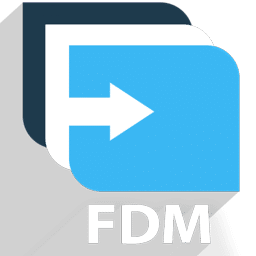
Free Download Manager (FDM) is a light-weight, powerful and easy-to-use, a full-featured download accelerator and manager. Moreover, FDM is 100% safe, open-source software distributed under GPL license.
Free Download Manager allows you to download files and whole web sites from any remote server via HTTP, HTTPS and FTP. With FDM the downloading process will be as easy as never! With FDM you needn’t start the downloading from the beginning after casual interruption.
You can resume unfinished download from the place where it have been interrupted. Also this program warns you if some servers don’t support download resuming.
This Download Manager never downloads the whole file at once. FDM splits files into several sections and then downloads them at the same time allowing you to increase your download speed up to 600%. Also it can be used to organize your downloads, set the connection, launch the programs.
Free Download Manager Features:
- Flash video download. Download video from video sites, such as Youtube, Google Video, etc. You can save the video in native .flv format or convert to one of more popular video formats.
- Bittorrent support. Download files using Bittorrent protocol.
- Upload manager. Easy way to share your files. Upload your files or folders easily to share them with other users.
- Remote Control. Create new downloads or view the list of active and completed downloads remotely, via the internet.
- Portable mode. If you want to use FDM on different computers, you can easily create its portable version and avoid the need to install and configure the program on each computer.
- Enhanced audio/video files support. Preview audio/video files before download is completed and convert file format after download.
- Download acceleration. Free Download Manager splits files into several sections and downloads them simultaneously. That allows you to use any type of connection at the maximum available speed.
- Resuming broken downloads. When the downloading process is interrupted, you don’t need start from the beginning again.
Other Features:
- Adjusting traffic usage. There are several traffic usage modes. You can adjust traffic usage for browsing the Internet and downloading files at the same time.
- Site Explorer. Site Explorer lets you view the folders structure of a web site and easily download necessary files or folders.
- HTML Spider. Download whole web pages or even whole web sites with HTML Spider. You can adjust this tool to download files with specified extensions only.
- Simultaneous downloading from several mirrors. FDM is able to download files from several mirrors simultaneously.
- Zip files partial download. Free Download Manager lets you download only the necessary part of a zip file.
- Absolutely free and 100% safe. Free Download Manager is free, open-source software distributed under GPL license.
Changes in FDM 6.33.0.6626 (2026-01-19):
- Improved add-ons support.
- Improved app stability by removing some deprecated components.
- Fixed: Android: crash at app start in some cases.
Changes in FDM 6.32.0.6586 (2026-01-02):
- Improved add-ons support.
- Improved system’s color scheme detection.
- Improved HTTP downloads support.
- Minor improvements.
- Fixed: minor bugs.
- Windows: improved deinstaller.
- Windows/macOS: use OpenSSL instead of native libraries.
- Fixed: macOS: Homebrew Python sandbox issue.
Changes in FDM 6.31.0.6549 (2025-12-01):
- Improved sandbox.
- Fixed: bug downloading M3U streams.
- Fixed: minor bugs.
- Fixed: Linux: DEB build bugs.
Changes in FDM 6.30.3.6518 (2025-10-31):
- Qt updated to 6.10.0 (except macOS).
- Minor improvements.
- Fixed: minor bugs.
- Fixed: Android: bug detecting system scheme.
Changes in FDM 6.30.2.6502 (2025-10-16):
- Improved add-ons support.
- Qt updated to 6.9.3.
- Minor UI improvements.
- Android: 16K memory pages support.
- Fixed: minor UI bugs.
- Fixed: FDM could became unresponsive.
Homepage – https://www.freedownloadmanager.org
Supported Operating Systems:
- Windows 10, 11.
- macOS 11 or later
- Android 8.0 or later
Supported languages: Macedonian, Serbian, Albanian, Croatian, Korean, Arabic, Brazilian Portuguese, Bulgarian, Chinese Traditional, Chinese, Czech, German, Dutch. French, Hebrew, Hungarian, Italian, Polish, Portuguese-Brazil, Romanian. Russian, Slovak, Spanish, Swedish, Turkish, Uzbek, Greek, Vietnamese, Slovenian.
Size: 46.4 MB
DOWNLOAD FDM 6 for Windows 64-bit
DOWNLOAD FDM 6 for Windows 32-bit
DOWNLOAD FDM 6 for macOS
DOWNLOAD FDM 6 for Linux
DOWNLOAD FDM 6 for Android x86
DOWNLOAD FDM 6 for Android x64
DOWNLOAD FDM 5.1.38 for Windows 32-bit
DOWNLOAD FDM 5.1.38 for Windows 64-bit
DOWNLOAD FDM 5.1.38 for macOS
DOWNLOAD Free Download Manager 3.9.7 Build 1641
DOWNLOAD Free Download Manager 3.9.7 Build 1641 Lite
DOWNLOAD Free Download Manager 2.1.494
All DOWNLOADS
DOWNLOAD Free Download Manager Portable
Leave a Reply
0 Comments on Free Download Manager 6.33.0 Build 6526




 (48 votes, 3.94 out of 5)
(48 votes, 3.94 out of 5)