Driver Genius 25.0.0.122 Professional
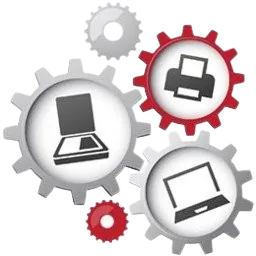
Driver Genius 25 is a professional driver management tool. It features both driver management and hardware diagnostics. The software provides such practical functions as driver backup, restoration, update and removal for computer users.
With the driver backup function of Driver Genius, you can backup all drivers in your computer before reinstalling. Also it can restore them with the driver restoration function after system reinstallation has been completed.
As a result, this will dramatically save your time for driver installation during the system installation procedure, and you will no longer worry about where to find a driver.
Driver Genius has more than 4,500,000 device drivers in the database. Including Motherboard, Sound card, Video card, Network card, Modem, Mouse, Keyboard, Scanner, Printer and Digital devices etc.
With one click, this Drivers updater will work out all drivers that need updating. Besides, all drivers you will able to select offical versions or WHQL versions. Therefore you can use them without any worries about compatiblity.
Driver Genius can detect and quickly backup current working drivers to a zip file, self extracting file or an independent executable auto installer program. You no longer need install drivers one by one after rebuilding system. Just one click can install all your backed up drivers automatically. Especially relevant, this softare can save much time when installing drivers on multiple PC with the same hardware configuration.
Driver Genius can find these useless drivers and uninstall them quickly and completely. The hardware info tool can be used to display detailed information about your computer such as CPU, Motherboard, Video carad, Hard disk and so on.
Temperature monitor for CPU, GPU and HDD. High temperature can permanently damage your computer. The program can give alert or limit the CPU performance if your computer is overheated.
Driver Genius Professional Features:
- Scans for outdated or missing drivers and provides the latest driver updates
- Cleaning up outdated drivers and hardware configuration data
- Save your driver as a standalone installer
- New Update system runtime components
- New Fix display issues and graphics driver crash
- New Support for Windows 11 23H2
- New Support light and dark UI
Changes in DG 25.0.0.122 (2025-06-24):
- Optimize driver update detection.
- Optimize outdated driver detection.
Changes in DG 25.0.0.119 (2025-05-02):
- Improved driver detection for AMD chipset.
- The program gets stuck when the number of expired drivers exceeds 1000.
- Some extension drivers failed to clean up.
Changes in DG 25.0.0.109 (2025-04-02):
New features:
- Expanded driver database to support up to 5,200,000 devices.
- Support Windows 11 24H2.
- Support for updating the latest version of runtime components.
- Driver Cleanup: Added ignore driver cleanup for external devices.
- Driver Cleanup: Supports cleanup extended drivers.
- Hardware Information: Added USB devices detection function.
- Added online update feature to System Booster and System Cleanup.
- System Booster: Added optimization items for Windows 11.
- System Cleanup: Added cleanup of graphics driver cache.
Improvement:
- Enhanced detection of incompatible drivers.
- Optimized the speed of driver installation.
- Optimized the decompression speed of the driver installation package.
- Improved display effect in dark mode.
- System Booster: Adjusted some optimization items.
- System Cleanup: Optimized scanning speed.
Homepage – https://www.driver-soft.com
Supported Operating Systems:
- Windows 7, 8, 8.1, 10, 11 (32bit, 64bit)
Size: 20.4 MB
DOWNLOAD Driver Genius Trial
Leave a Reply
0 Comments on Driver Genius 25.0.0.122 Professional



 (61 votes, 4.03 out of 5)
(61 votes, 4.03 out of 5)