Acronis Snap Deploy 2.0 Build 2152
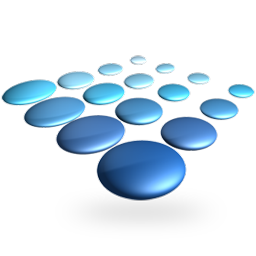
Acronis Snap Deploy is a comprehensive system deployment solution that enables organizations to deploy software to new PCs and servers quickly.
Businesses today face increasing challenges when it comes to configuring and deploying new machines in a distributed, corporate environment. Having a deployment solution in place that enables businesses to use a standard configuration for a new PC or server can decrease support expenses significantly.
BUY NOW Acronis Snap Deploy (English)
Using Acronis’ own award-winning disk imaging technology, the product creates an exact disk image of the standard configuration, including the operating system and all applications.
It then deploys that image to multiple systems simultaneously, making it ideal for rapid bare-metal installations of PCs and servers. Businesses have the option to deploy new machines using both the multicast and unicast protocols, providing maximum flexibility.
Acronis Snap Deploy also provides configuration management tools to configure system settings, manage files, and execute applications on systems throughout the network.
Acronis Snap Deploy 2 Key Features:
- Management Console – manages deployments from one central location
- Disk image deployment – applies images to bare systems, including an operating system and all applications
- Standard configurations – uses a standard configuration for a new PC or server and saves time on future deployments
- Configuration management tools – manages files, executes applications and configures system settings
- Multicasting – minimizes deployment time by sending image simultaneously to multiple machines
- Wizard-driven Graphical User Interface (GUI) – makes the product easy to use
- Logs view – troubleshoots deployment issues
- Integration with Acronis True Image – uses images created by Acronis True Image for deployment
The Management Console of this Acronis Software provides centralized management of deployments across the network.
From the management console you can:
- Deploy images to multiple PCs simultaneously – select systems on the network to deploy the image
- Configuration management – create, edit, and delete software configurations
- Create standard images – clone existing systems and save the images
- Check images – ensure image integrity before using for deployment
- Create bootable media – boot a bare system locally
- Configure Acronis PXE server – boot a bare system from the network without bootable media
- Manage files on remote systems – create and edit files/ folders on a deployed system
- Execute applications on remote PCs – create scheduled tasks to run applications on a deployed system
- View results of deployment operations – open deployment logs
New Features in Acronis Snap Deploy 2:
- Deploy to different hardware with Acronis Universal Deploy. Ensure that your new systems will boot by allowing you to add drivers and create templates for specific hardware
- New media builder. Facilitate deployment by providing more options for creating bootable media. Create ISOs, Microsoft Remote Installation Service (RIS) packages, and place multiple configurations on one CD
- 64-bit Windows support. Deploy both new and older systems using one solution
- Customizable deployment options. Maximize the performance of new machines by allowing partitions to be resized. Ensure that machines are properly deployed by providing options to reboot or shutdown after the master image is applied
- Enhanced PXE server. More easily create a PXE by specifying default configurations and timeout parameters for reboot
Homepage – https://www.acronis.com
System Requirements:
Install on:
- Microsoft Windows Server 2016
- Microsoft Windows Server 2012 R2 / 2012
- Microsoft Windows Server 2008 R2 / 2008
- Microsoft Windows Small Business Server 2011 Standard
- Microsoft Windows Server 2003 R2 / 2003
- Microsoft Windows 10 / 8.1 / 8 / 7 / Vista / XP
Deploy:
- Microsoft Windows Server 2016
- Microsoft Windows Server 2012 R2 / 2012
- Microsoft Windows Server 2008 R2 / 2008
- Microsoft Windows Small Business Server 2011 Standard
- Microsoft Windows Server 2003 R2 / 2003
- Microsoft Windows 10 / 8.1 / 8 / 7 / Vista / XP
- Microsoft Windows 2000 Professional
- Microsoft Windows 98/ME/NT
- Microsoft Windows 2000 Server
- Linux (kernel 2.4.9 and later)
File systems:
- FAT16 / FAT32
- NTFS
- Ext2 / Ext3 / Ext4
- ReiserFS / ReiserF4
- XFS
- JFS
- Other file systems (sector-by-sector)
Store Images on:
- Local folder (HDD)
- Network share
- USB HDD
- USB Flash Drive
- CD/DVD/BD-ROM
Size: 60.1 MB
DOWNLOAD Acronis Snap Deploy 2 Trial
Leave a Reply
0 Comments on Acronis Snap Deploy 2.0 Build 2152


