MultiBootUSB 9.2.0
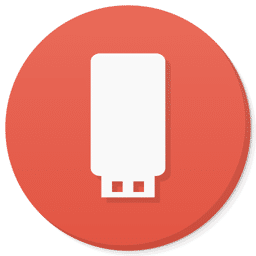
MultiBootUSB allows you to install multiple Live Linux on a USB disk non destructively and option to uninstall distros. Try out the world’s first true cross platform multi boot live usb creator for free. No matter you work in Windows or Linux, MultiBootUSB will work in the same manner.
Bootable USB created in Windows should work in Linux and vice versa. It also reduces the development time significantly as the code base is same for Windows and Linux.
The program is a standalone from ground up. Which means that all necessary files and binary executables are included in the executable.
Users can write ISO images to USB disk. This is similar to Image Writer but cross platform. Simply download and double clicking on the executable should launch the program.
MultiBootUSB supports many distros and still counting. There is no pre-configured distro specific files included in MultiBootUSB. The configuration files are modified dynamically during installation so that user get the distro’s all available default boot options.
The entire code of MultiBootUSB is written in python. Python is a powerful dynamic programming language which is widely used in cross-platform application. The programming language use in famous software such as Dropbox is also used in MultiBootUSB.
GUI toolkit for MultiBootUSB has been carefully chosen as PyQt. PyQt is a Qt binding for python. MultiBootUSB make use of QtDesigner, a GUI form designer, for user interface so that we can code more. Qt is one of the most widely used GUI toolkit available in the filed today and looks native in all platform.
Syslinux is used as default boot loader for making your USB bootable. The selection of boot loader is carefully chosen as many distros uses isolinux or syslinux in their ISOs. MultiBootUSB ships with different verion of syslinux to reduce incompatibility and install exact distro specif syslinux.
MultiBootUSB is released under General Public Licence (GPL). Anybody can use, modify and redistribute if they wish. It is also build using the best of open source softwares from the world. Be it Python or Syslinux you get the best. Source code is always available to users to view.
Changes in MultiBootUSB 9.2.0 (April 4, 2018):
- Fix for crash under Windows
- Reimplemented Debian persistence feature under Linux and Windows
- Improved partition detection type
- Allow target drive specification using lower case letter in command line interface
- Added option to specify persistence option from commanl ine interface using ‘persistence-size’ or ‘p’
- Better conversion of syslinux config files to grub compatible one (loopback.cfg)
- Prevent command line interface from installing over existing installation (similar to GUI)
- Fix distro detection going out of sync after uninstalling a distro
- Multibootusb remembers persistence size when trying next distro (having persistence feature)
- Better detection og GPT devices under Windows
- Fix linux (ubuntu16.04) incompatibility (7zip coding)
- Fix crashing of multibootusb when installing default syslinux
- Provide feedback after successful or failure of syslinux install
- General code cleanup
- Find and prompt for empty ISO files
- Fixed various typographical errors
- Fix wifi slax install issue
- Fix Antergos booting issue
- Fix slitaz rolling detection and install
- Fix wifi slax install issue
- Fix for syslinux install when USB disk is not inserted
- Fix parted magic grub label (Thanks to gabrielmagno)
- Intimate users if USB disk not inserted when trying to install syslinux
- Add support for AntiX 17.1
- Added Parabola Linux
- Sync with other multibootusb project
Homepage – http://multibootusb.org
Supported Operating Systems:
- Windows 7, 8, 8.1, 10 (32-bit, 64-bit).
- Debian, Ubuntu
- Open Suse
Size: 26.3 MB
DOWNLOAD MultiBootUSB for Windows
DOWNLOAD MultiBootUSB for Debian / Ubuntu
Leave a Reply
0 Comments on MultiBootUSB 9.2.0

