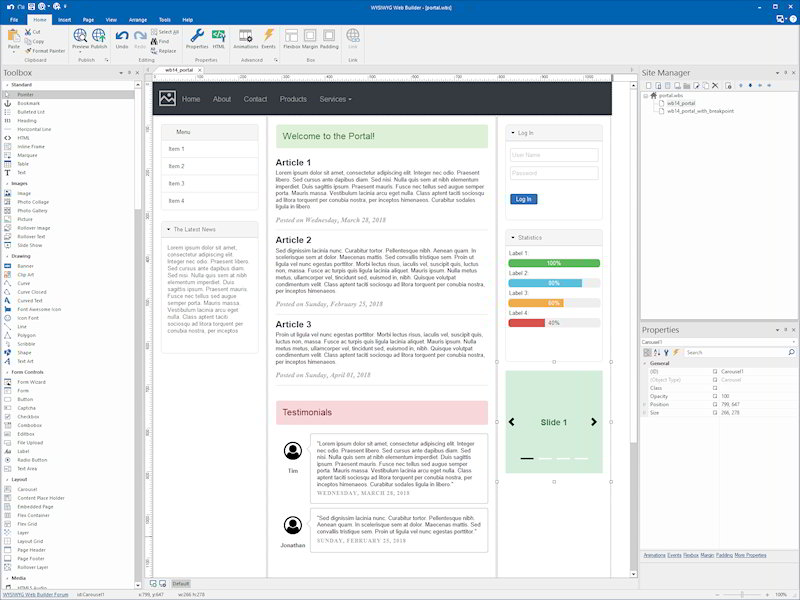WYSIWYG Web Builder 19.2

WYSIWYG Web Builder is a WYSIWYG (What-You-See-Is-What-You-Get) program used to create web pages. WYSIWYG means that the finished page will display exactly the way it was designed.
The program generates HTML (HyperText Markup Language) tags while you point and click on desired functions. You can create a web page without learning HTML. Just drag and drop objects to the page position them ‘anywhere’ you want. And when you’re finished publish it to your web server (using the build in Publish tool).
BUY NOW WYSIWYG Web Builder 19 – $59.95
The ‘Responsive Web Design’ tool allows you to create a single HTML page containing different variants of the layout. Each is optimized for specific device widths. Your website will dynamically respond to the screen size of the visitor and display the layout most appropriate to their device. These different variants are called ‘breakpoints’ and this concept is based on CSS3’s media queries.
WYSIWYG Web Builder gives you full control over the content and layout of your web page. With the ‘Standard Tools’ toolbar you can execute basic commands like Create a new web site, Open an existing web site, Save, Cut, Copy, Paste, Undo, Redo.
A breakpoint is separate ‘view’ of the page in WYSIWYG Web Builder. A page can have multiple breakpoints, each one optimized for a specific screen width. For example, you can have the standard desktop layout, one for tablets (1024 px) and another one for mobile phones (320 px).
WYSIWYG Web Builder now has a built-in designer for mobile web pages. This makes it easy to create a mobile version of your website without the need for external software.
WYSIWYG Web Builder Key Features:
- Responsive Web Design. Built-in support for layout grid, flexbox, css grid or fixed layouts with breakpoints
- Web Fonts. Easily add Google Fonts and other Web Fonts to your website.
- Animations. Add amazing pre made animations and transtions or create your own animations. Included more than 150 pre-defined animations.
- Pre-made Blocks. Use pre-made blocks to quickly get started. More than 150 blocks are available!
- Forms Tools. Send Emails, Upload Files, Store Data in MySQL or CSV, Auto Responder, Password Protect Pages, Form Validation, Conditons/Calculations
- Images and Media. Image filters, shapes, galleries, carousels, lightboxes, rollover animations, YouTube, Vimeo, HTML5 Video/Audio
- Icon Libaries. Support for Font Awesome, Material Icons and many other icon libraries
- Navigation. Navigation buttons, drop down menus, fullscreen menu, mega menu, panel menu, breadcrumb, pagination and much more!
- Extensions. Hundreds of extensions to add extra functionality to the software. Including slideshows, navigation, audio/video, webshops, data viewers etc.
Desktop publishing for the web, build web sites as easy as Drag and Drop!
- “One Click Publishing” No FTP program needed. No special hosting required, use with any Hosting Service!
- Easily create forms using the built-in Form Wizard plus Form validation tools and built-in CAPTCHA.
- Advanced graphics tools like shapes, textart, rotation, shadows and many other image effects.
- Fully integrated jQuery UI (Accordion, Tabs etc), animations, effects and built-in ThemeRoller theme editor.
- Google compatible sitemap generator / PayPal eCommerce Tools
- Many navigation tools available: Navigation bars, tab menus, dropdown menus, sitetree, slidemenus.
- Built-in Slide Shows, Photo Galleries, Rollover images, Banners etc.
- Support for YouTube, Flash Video, Windows Media Player and many other video formats.
- Unique extension (add-on) system with already more than 250 extensions available!
Create HTML5 / CSS3 websites today!
- HTML5 document type (optimized HTML5 output).
- CSS3 @font-face. Use non web safe fonts in all modern browsers.
- HTML5 audio/video and YouTube HTML5 support.
- CSS3 opacity, border radius, box shadow.
- HTML5 forms: native form validation, new input types and options, web storage.
- HTML5 canvas and svg support in shapes and other drawing tools.
- CSS3 gradients. Add cool gradient effects using native CSS3 (no images).
- CSS3 navigation menu. Create awesome menus without using JavaScript or images.
- CSS3 animations and transitions. Including support for 2D and 3D transforms!
Changes in WYSIWYG Web Builder 19.2:
- Updated feature: WWB19 now includes 150 pre-defined blocks! All existing blocks have been redesigned/updated/refreshed and optimized.
- New feature: Added the ability to expand/collapse categories in the Blocks toolbox. Allowing you to hide categories that are less frequently used, enhancing your workflow.
- New feature: Added ‘Label’ property to checkbox and radio button. This make it possible to display a label next to the checkbox/radio button without needing a separate ‘label’ object.
- New feature: Added ‘Icon Offset’ property to Panel Menu. This specifies the spacing between the icon and text for menu items.
- New feature: Added support for Icons in ListView/Droplist.
- New feature: Added ‘Icon Offset’ property to ListView/Droplist. This specifies the spacing between the image/icon and text.
- Improved: For Cards with an ‘Add to cart’ button, the ‘Ecommerce’ button on the Ribbon/Menu will now open the properties of the button instead of the generic Card events. So, you can quickly update the ecommerce settings.
- Improved: Card Divider color is now also controllable via the formatting toolbar.
- Improved: The ‘Edit text’ command on the formatting toolbar can now also be used to quickly edit text of Headings, Badges, Buttonms, Card text and other objects.
- Improved: Heading text stroke color now also has alpha support.
- Improved: The Asset Manager now detects images that are used in the ‘SetImage’ action of (first level) events.
- Improved: Added the ability to set the opacity / alpha of shadow color in Photo Gallery. Also, added the shadow properties to the Property Inspector.
- Improved: A warning will be displayed when icon libraries used by a project are missing. This requires ‘Check for missing Google fonts’ to be enabled.
- Improved: Added info text to padding and margin properties to explain how the values will effect the layout.
- Improved: When opening the icon selection dialog, it now ensures that the selected icon is visible within the control by scrolling the contents if necessary.
- Improved: Several improvements related to the content generated by the Web Site Wizard.
- Improved: Table sorting algoritme to handle duplicated values.- Improved: Inserting (absolute) Blocks now takes the zoom level into account.
- Improved: Block preview image generation has been redesigned for better image quality and to include more details.
- Improved: The Dropdown menu automatically collapses when a link is clicked (in mobile mode).
- Improved: ScrollToPosition functionality (double click) in Object Manager.
- Improved: Find and Replace scroll behavior to ensure the found text is visible in the workspace.
- Improved: Implemented keyboard support for page up and page down in the workspace.
- Improved: “Generate a description from the content on the page with AI” returns the result in the same language as the text of the page.
- Improved: Font-family changes now apply to all breakpoints.
- Improved: Ruler Guides dialog is resizabled.
- Improved: Optimized the way extensions (pre) allocate memory for the toolbox/insert menu
- Improved: Badges associated with objects are now automatically included in copy/paste and when saved as block. Also, the ‘Target object’ property of the Badge is updated if the new object has a different ID.
- Improved: The Cards ‘clone’ button in Card Container and Card Repeater will now also clone the associated Badge.
- Fixed: Margin does not work for CSS Menu.
- Fixed: Preview of gradient styles horizontal/vertical mixed up in the page properties.
- Fixed: Icon alignment issue in Line object.
- Fixed: Issue with deleting objects with Badges, when the Badge itself is also selected
- Additionally, numerous tweaks and enhancements have been implemented behind the scenes to enhance performance and user experience
What’s New in WYSIWYG Web Builder 19:
Homepage – https://www.wysiwygwebbuilder.com
Supported Operating Systems: Windows 7, 8, 8.1, 10, 11.
Leave a Reply
0 Comments on WYSIWYG Web Builder 19.2