AMD Radeon RAMDisk 4.4.0.36
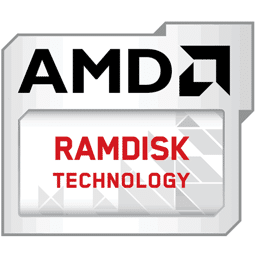
AMD Radeon RAMDisk software creates a virtual drive using the available main memory (RAM) in your computer. The performance of a RAMDisk, in general, is orders of magnitude faster than other forms of storage media, such as an SSD (up to 100X) and hard drive (up to 200X).
The software is designed to work with any AMD or Intel-based platform with at least 512 MB RAM and can be created using system RAM not already assigned to the O/S. Although RAMDisk is software, Windows Management treats it as a Hard Disk Drive.
Whether you have a hard drive or an SSD, your computer’s RAM is it’s fastest storage medium by a wide margin. If you have at least 4GB of memory, you can use this speed to your advantage, turning some of it into a small RAMDisk. This disk will appear to Windows as a fully functional storage drive that’s ready to hold your most frequently used applications and launch them with lightning speed!
AMD Radeon RAMDisk isn’t a replacement for your current drives, it’s a well-needed necessity to help increase their longevity. To utilize more of your memory’s processing power with Radeon RAMDisk, increase your memory capacity for an additional boost in overall system performance.
Dramatically accelerates the loading and process times of games, software suites and web browsers. It provides faster reading and writing speeds vs your hard disk drive or an SSD. Experience read performance up to 25600 MB/s with DDR3-1600MHz memory and even higher with faster RAM.
At boot, AMD Radeon RAMDisk can be programmed to automatically and silently load files into the RAMDisk. At shutdown or hibernation, data from the RAM drive is saved back to a traditional hard drive for long-term storage. To reduce the volatile nature of memory, the data stored can be set to autosave by the user.
This software is designed to permanently delete any information stored in the RAMDisk that is not backed up or autosaved making the informaiton completely unrecoverable. Additionally, because it has no moving parts it is resistant to wear and tear, unlike traditional HDDs and SSDs. It allows users unlimited read and write capacity without the fear of disk failure.
The freeware version will utilize up to 4GB of your computers available RAM (up to 6GB if you have AMD Radeon memory installed). The more RAM your computer has, the larger the RAMDisk you can create. For users that have more than 8GB of RAM in their computer and would like to utilize that memory for RAMDisk, license keys are available for purchase at various increments – up to 12GB, up to 24GB, up to 32GB and up to 64 GB.
Changes in AMD Radeon RAMDisk 4.4.0.36:
- Automatic NTFS formating
- Automatic assignment of Drive letter
- Several minor fixes implemented
- Added support for 12GB and 24GB licenses
- Updated user’s manual
- Features removed:
- User will not be able to use FAT16 or FAT32 or unformatted drive as a format option for RAMDISK, through the GUI. NTFS will be default format option through the GUI.
- User will not have the ability to create a RAMDisk without specifying an image path on harddisk.
- Save of image file on non-system drives has been made optional.
- Space reserved for OS increased to 1GB from 600MB.
Size: 7.95 MB
DOWNLOAD Free Edition
Leave a Reply
0 Comments on AMD Radeon RAMDisk 4.4.0.36

