Retrospect Backup 19.3.0.132
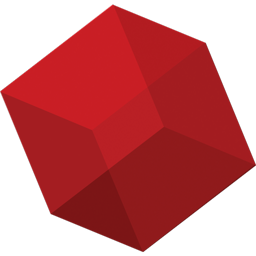
Retrospect Backup provides complete protection for every major operating system, virtual environment, application, and email service – with backup, archive, and duplicate features built-in. It protects a single non-server Windows PC and up to five additional Windows, Mac, and Linux desktops and notebooks.
The software lets you deploy agents on every desktop and laptop to ensure complete protection across your entire infrastructure. Endpoint protection is frequently overlooked by small businesses. While your business might run on servers, your employees move the business forward on endpoints. It’s easy to take those desktops and laptops for granted, until something happens. Those endpoints need data insurance because lost work and downtime are too expensive to downplay or ignore.
Purchase selected Retrospect Software
Retrospect supports more than twenty cloud storage providers, all seamlessly integrated with zero-knowledge security and no lock-in. With AES-256 encryption in-transit and at-rest, only customers can access their backups, no matter where they store them. Retrospect can saturate any connection with multiple simultaneous backups or restores.
Backup scripts enable you to tailor a backup strategy that works best for your environment. Scripts are at the core of Retrospect. Every script includes a set of sources, destinations, filters, schedule, and options, allowing you to build detailed data protection strategies that are specific to your business.
The software can protect Gmail, Hotmail, AOL, Yahoo, and many others, or migrate from one to another with a couple clicks. The customers rave about their experiences with our excellent Support team, just a phone call or email away.
Retrospect Backup Features:
- Centralized Management. Retrospect’s high-level dashboard provides a high-level view of the entire state of your backup environment.
- Cross-Platform Support. Heterogeneous networks are protected using Retrospect’s native client software, ensuring perfect backups regardless of operating system.
- End-to-End Security. Retrospect supports a variety of encryption algorithms, including AES-256, for both at-rest and in-transit security options.
- Smart Incremental Backup. Intelligent incremental backups enable Retrospect to backup up only new or changed files.
- Smart Restore. Retrospect always restores exactly the files that belong on a volume; no unwanted files get restored and later require cleanup.
- Fit any Storage Budget. Grooming allows customers to stay protected with a long-term backup retention policy to ensure recovery from yesterday, last month, or five years ago, using storage that fits their budget.
Retrospect Backup Additional Features:
- Monitoring Tools. Retrospect integrates with the latest monitoring systems, including Nagios, Slack, and IFTTT.
- Data Deduplication. Retrospect maximizes storage usage by only copying unique files – even across multiple computers – to the backup media.
- Disaster Recovery. Boot media can be created for nearly every Windows system protected by Retrospect to provide fast recovery from a non-bootable state.
- Flexible Destination. Retrospect supports most types of magnetic media for backup, including hard disk drives, network-attached disk, cloud storage, flash media, and every major tape format.
- Powerful Filtering. To include or skip specific files, folders, and volumes, or to back up only specific data to cloud storage, Retrospect includes both built-in and user-definable selectors that filter data based on a multitude of conditions, including file names, dates, and types.
- Power Conservation. To reduce the overall power demands for backups, Retrospect awakens sleeping/stand-by mode computers to back them up and then allows them to return to their low-power state.
- Monitor on an iPhone. Use the free Retrospect iOS app on an iPhone, iPad, or iPod Touch to keep tabs on backups over Wi-Fi or 3/4G.
What’s New in Retrospect Backup 19.3.0.132 (2024-03-12):
- IMPROVED Modifying Storage Group properties can take a long time to complete
- FIXED Error -1001 when backing up OneDrive files in some cases
- FIXED Unable to switch a cloud Backup Set’s member to local storage
- FIXED After a Dropbox connection error, automatic retry doesn’t establish a new connection in some cases
- FIXED Could not extend the immutable retention period of all past backups in cloud Storage Group
- FIXED Should report error during Retrospect Client backup of SQL Server if Retrospect Client is running in a Windows account that doesn’t have access to the SQL databases
- FIXED Unable to create Disaster Recovery disc image on French, Spanish and Japanese versions of Windows
- FIXED Scanning incomplete, error -1020 (sharing violation) when using Open File Backup
What’s New in Retrospect Backup 19.2.0.122 (2024-10-18):
Engine
- NEW Backup sets no longer created as Storage Groups by default
- NEW Can now Forget licenses in License manager
- FIXED Object locking retention date is now set during backup set transfer
- FIXED Backups to Dropbox no longer fail when the connection times out
- FIXED Storage Group new member data is now always saved to all sub-sets
- FIXED No longer report Unknown Mac error when trying to open offline cloud files
- FIXED Unwanted Public/Private keys no longer created on startup
- FIXED Stop reporting erroneous files no longer present message during backup
- FIXED Fixed bad line endings in some Script Hooks example files
- FIXED Auto-updates now show correct update version
- FIXED Fixed wrong password error after re-installing client
Client
- NEW Mac Client: Support for macOS Sonoma (14.0) – Certified September 26, 2023
- IMPROVED Windows Client: System tray app now works with high DPI resolutions
- FIXED Windows Client: Fixed password issue when adding clients that had been re-installed
- FIXED Windows Client: Fixed issue where public key file was ignored if client already used a password
- FIXED Mac Client: Fixed issue where clients would go to sleep early in a backup
Homepage – https://www.retrospect.com/
Supported Operating Systems – Windows x64:
- Microsoft Windows 10, 11
- Microsoft Windows Vista, 7, 8
- Microsoft Windows Server 2003, 2008, 2012, 2012 R2, 2016, 2019, 2022
- Microsoft Windows Server Core 2008 R2, 2012, 2016, 2019, 2022
- Microsoft Windows Server Essentials 2012, 2016
- Microsoft Windows SBS 2003, 2008, 2011
- Microsoft Windows Storage Server 2003, 2008
Supported Operating Systems of macOS:
- Apple macOS Monterey / Monterey Server 12
- Apple macOS Big Sur / Big Sur Server 11
- Apple macOS Catalina / Catalina Server 10.15
- Apple macOS Mojave / Mojave Server 10.14
- Apple macOS High Sierra / High Sierra Server 10.13
- Apple macOS Sierra / Sierra Server 10.12
- Apple OS X El Capitan / El Capitan Server 10.11.6
- Apple OS X Yosemite / Yosemite Server 10.10.5
- Apple OS X Mavericks / Mavericks Server 10.9.5
- Apple OS X Mountain Lion / Mountain Lion Server 10.8.5
Supported Operating Systems for Linux x86 and x64
- CentOS 6.4, 6.5, 7, 7 Update 3
- Red Hat Enterprise Linux 7, 7 Update 3
- Debian 7.6, 8, 9
- Ubuntu Server 14.04, 15, 16, and 17
- SUSE 11 Enterprise Server 11 SP2 and SP3, 11.4, and 12.2
Size: 130 MB
DOWNLOAD Retrospect Backup Trial for Windows
DOWNLOAD Retrospect Backup Trial for Mac
DOWNLOAD Retrospect Backup Client for Windows
DOWNLOAD Retrospect Backup Client for Mac
DOWNLOAD Retrospect Backup Client for Linux x64
BUY NOW Retrospect Solo 19 for Windows
BUY NOW Retrospect Solo 19 for Windows + 1-year ASM
BUY NOW Retrospect 19 Desktop 19 for Windows + 1-year ASM
BUY NOW Retrospect 19 Desktop Premium 19 for Windows + 1-year ASM
BUY NOW Retrospect Solo 19 for Mac
BUY NOW Retrospect Solo 19 for Mac + 1-year ASM
BUY NOW Retrospect 19 Desktop 19 for Mac + 1-year ASM
BUY NOW Retrospect 19 Desktop Premium 19 for Mac + 1-year ASM
Purchase selected Retrospect Software
Leave a Reply
0 Comments on Retrospect Backup 19.3.0.132

