Adobe Reader 8.3.1
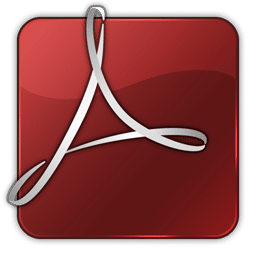
Adobe Reader 8 free software lets you view, print, and search PDF files on a variety of devices and operating systems with faster launch time and real-time zooming and panning.
You can use Adobe Reader to read, interact with, and print Portable Document Format (PDF) files generated by such applications as the Adobe Acrobat family of products, Photoshop Album, and more.
Acrobat Reader also lets you fill in and submit PDF forms online. And when enabled by Acrobat Professional authors, you can now leverage robust commenting tools and actively participate in document reviews.
This PDF Reader includes new document viewing options, advanced collaboration, increased time-saving ways to work with PDF files, and other features to help you more securely and consistently communicate and collaborate using PDF files.
Adobe Reader 8 allows you to:
- Play back QuickTime (Macintosh and Windows) as well as Macromedia Flash, Real, and Windows Media-formatted content (Windows only) that is embedded in an Adobe PDF file
- Read and organize high-fidelity eBooks
- Extract photos from Adobe Photoshop Album slide shows and electronic cards, and send them to online photo services for ordering prints, photo albums, greeting cards, and more (online photo services vary regionally)
- View document layers in Adobe PDF files created with layers preserved
- Print Adobe PDF files from wireless devices at locations offering the EFI PrintMe Network
- Receive product updates easily using the enhanced Product Updater
- Plus, you can still view electronic slide shows and electronic cards created in Photoshop Album and, if the PDF file was created using Adobe Reader Extensions Server, digitally sign documents.
In addition, Asian-language font support that enables you to view Adobe PDF files that contain Chinese, Japanese, and Korean download-on-demand fonts on nonnative systems is now built into Adobe Reader.
What’s new in Reader 8:
- New interface, new tools, more options. Use the redesigned Adobe Reader 8 interface to select from a variety of new document viewing options. Zoom in, pan over, or leverage the loupe feature to take a closer look.
- Launch an online, real-time meeting in seconds. Select “Start Meeting” in Reader 8 to deliver online training or communicate in real time. Set up shared, server-based document reviews. Leverage the new review tracker and simple RSS reader.
- Secure existing workflows. Combine Reader 8 with Adobe LiveCycle Policy Server and the new Adobe Online Services Document Center. Digitally sign Adobe PDF files.
- Save time working with PDF files. Open, view, and collaborate on PDF document packages that contain Adobe PDF files and other files types. Try new markup and review tools, customizable toolbars, and combined search and find.
- Simplied deployment across your organization. Quickly manage and control Reader 8 deployments using the Adobe Customization Wizard 8, IBM Tivoli, Microsoft Systems Management Server, Windows Group Policy Objects, and Active Directory.
Homepage – https://acrobat.adobe.com/us/en/acrobat/pdf-reader.html
Supported Operating Systems: Windows XP, Vista, 7, 8, 8.1.
Leave a Reply
0 Comments on Adobe Reader 8.3.1

