D3DGear 5.00 Build 2318 – video game recording
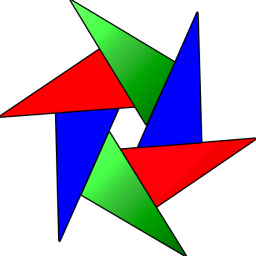
D3DGear is an advanced ingame software for Windows 3D video game. You even can use it to access Windows desktop within game.
D3DGear is a very fast video game recording software. It records your video game to movie without slowing down the game. You also can use it to measure video game frame rate (FPS), capture 3D game screenshot, record Windows Aero Desktop to movie and analyze 3D game performance.
To use D3DGear, simply launch D3DGear prior to start 3D game. The framerate of 3D game will be automatically measured and displayed on screen. Capturing screenshot, recording movie and analyze rendering performance will be as simple as pressing a hotkey.
D3DGear provides following features:
Measure game Framerate
- Automatically measure game framerate (FPS): display framerate on screen.
- User can press hotkey to switch framerate ON or OFF.
- Customize framerate position, framerate font size and framerate font color.
- User can customize framerate measuring interval.
- Measure framerate of each game independently, simultaneously.
Capture game Screenshot
- Capture video game screenshot by pressing hotkey.
- Support image format of BMP, JPG, TGA, PNG, PPM or HDR.
- Continually capture multiple screenshots until hotkey is released.
- Print framerate and timestamp in screenshot.
Game Recording Software:
- Record video game to movie with option to include game audio in movie.
- Supports WMV file format and AVI file format.
- Use advanced 3D technology to minimize performance impact on video game performance while recording video game to movie.
- Use advanced multicore compression codec to reduce movie size and enhance playback performance.
- Automatically split big movie file into multiple small files with 2G bytes for each file.
- Customizable movie resolution, movie framerate, audio input source and audio volume.
- Automatically detect disk space. Automatically warn user and stop movie recording if a low disk space condition is detected.
- Print framerate and timestamp in movie.
Twitch Streaming Software
- Live stream game play to game broadcasting website such as twitch.tv or hitbox.tv without affecting game performance.
- Twitch.tv or hitbox.tv live stream is very fast and is very light weight on system resource.
- It starts and stops by just pressing a hotkey.
- Quality is superior even on system with low internet upload speed.
- Compatible with all broadcasting website such as twitch.tv, ustream.tv etc.
D3DGear supports PC video games that use DirectX8, DirectX9/9Ex, DirectX10/10.1, DirectX11/11.1, DirectX 12 OpenGL or Mantle API. It is the only Mantle Recording Software that supports Mantle API based game titles.
Live Stream Gameplay
D3DGear is also a very fast live streaming software for PC. It allows users to stream game play to twitch.tv site without affecting game performance. The streaming function is very fast and very easy to use. It supports Microphone Recording, Push-To-Talk Streaming, Face Camera and Media File Overlay. The streaming performance is superior among other similar software such as XSplit software.
D3DGear works with slow upload speed, it is fully compatible with Youtube, Facebook, twitch.tv, hitbox.tv game stream web sites.
Record Oculus Rift VR Games
D3DGear is also capable to directly recording Oculus Rift VR gameplay to stunning HD SBS stereoscopic movie. D3DGear achieves this by directly capture sboth Oculus Rift headset eye display content before Oculus Rift does eye distortion correction and save it to movie. Now you can capture and share your surreal VR experience through HD SBS stereoscopic movie with people who aren’t physically with you.
Changes in D3DGear 5.00 Build 2246 (August 18, 2018):
- Improvied D3DGear 3D SBS movie recoridng function. D3DGear 3D SBS movie recording should work with most of Oculus Rift VR games.
- Added new feature to produce Constant Frame Rate (CFR) movie. CFR movie is required to work with Adobe movie editing software.
- Fixes the issue where green chroma key didn’t work.Miscellaneous bug fixes.
- More DirectX12 game fixes.
Size: 21.0 MB
DOWNLOAD D3DGear Trial
Leave a Reply
0 Comments on D3DGear 5.00 Build 2318 – video game recording

