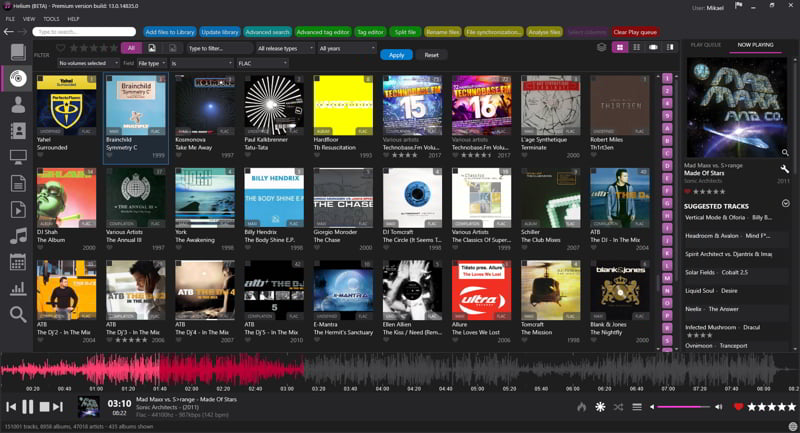Helium 17.0 Build 130 – Music Manager

Helium is a music manager that can rip, tag, play, browse, search, rename, burn and synchronize your music with a portable player. You can take control of your music collection.
Helium Music Manager can replace your ripper, player, tag editor and other audio related software. Also it is a music tagger, renamer, cataloguer, browser, playlist manager and report creator. It can catalogue, edit and play the most common music formats (MP3, Ogg, WMA, M4A, FLAC, APE and MPC) as well as standard Audio CDs.
Helium makes it easy to find your favorite music by searching for criteria such as Artist, Title, Genre, Rating etc. Avoid manual typing by downloading artist and title information from various sources on the Internet (CDDB, Amazon.com, AllMusic, Discogs to mention a few). Helium supports downloading of album pictures, artist pictures, track information, artist relations, biographies, discographies and lyrics.
Helium Music Manager Features:
- Import. Supports mp3, mp4, flac, ogg, wma and more as well as audio CDs, vinyl and tapes.
User with large collections will give support for Microsoft SQL Server and MySQL for improved performance. - Tag. Add or correct missing or incorrect meta-data using the many tools available for tagging your files. Remove, switch, add or copy tag contents between files and fields using batch operations.
- Manage. Download album pictures, analyze quality and repair broken mp3 files.
Automatically rename files and create custom folder structures, convert files to different formats. - Explore. Many different ways of browsing your music. Album and artist pictures as well as detailed listings. Easily filter your content, search for your favourites and create playlists.
- Play. Play music, scrobble to Last.fm, stream through Shoutcast. Display visual effects and enjoy automatic playback with built-in features.
- On-the-go. Synchronize to your iPod, Creative Zen or other portable music device, cell phone or netbook. Burn Audio or Data CDs, export playlists and create reports for printing.
- Download covers for your albums. Easily find your albums by browsing their album art. Helium has built-in facilities to quickly find and download album art.
Changes in Helium 17.0:
Major upgrades in version 17:
- Album Details View: We introduce a game-changing way to explore your tracks. The Album Details view neatly organizes your music by albums, providing an aesthetically pleasing and user-friendly experience.
- Stunning Visualizations: Say goodbye to 32-bit visualization plugins and welcome a new, fully open, and programmable way to create hardware-accelerated visualizations that dance to your music. These visualizations even have their own fullscreen view and can be seamlessly embedded into the right sidebar. Crafting custom visualizations is now a breeze, and ShaderToy enthusiasts will feel right at home. (Thanks for Virgill for allowing us to use his fantastic shaders)
- Seamless Spotify Integration: Import your favorite Spotify playlists into Helium 17, and let it work its magic by detecting matching tracks in your library. Customize the results as you see fit before creating the playlist. And, just as easily, export your Helium 17 playlists to Spotify.
- Manage File Naming Templates: Handle Filename to Tag templates effortlessly from a new window. Add, remove, edit, and rearrange your templates as you need.
- Shuffle Play Mode: Introducing a brand-new shuffle mode. Enjoy your tracks in a randomized order within the Play queue without altering the original sequence.
- Explore with Ease: Navigate your tracks, albums, and artists seamlessly through the Explore context menu. Move effortlessly between Helium views or use Windows Explorer to find what you need.
Minor tweaks in version 17:
- 64-bit Performance: Upgraded database drivers for top-notch 64-bit performance.
- Custom Toolbar Colors: Choose from 21 custom toolbar colors instead of 7, offering even more personalization.
- Smart Playlists: Use playlists as expressions when creating Smart playlists.
- Audio Quality Control: When converting or ripping to WAVE format, fine-tune the bit-depth to your preference, either 16 bits or 32 bits.
- Enhanced Compatibility: Numerous fixes for file and tag format compatibility issues.
- Streamlined Plugins: A reworked iTunes, Discogs, and Spotify plugins ensure quicker execution and superior results.
- Player Improvements: Revamped buttons in the bottom player for Visualizations, Auto-queue, Crossfade, Repeat Play queue, and Shuffle Play queue. The old Play queue button is now conveniently located under the View > Views menu.
Homepage – https://www.imploded.com/
Supported Operating Systems:
- Windows 8, 8.1, 10, 11
Requires: Microsoft .NET Framework 4.5.
Leave a Reply
0 Comments on Helium 17.0 Build 130 – Music Manager