AirDC++ 4.21 – Advanced Direct Connect Client
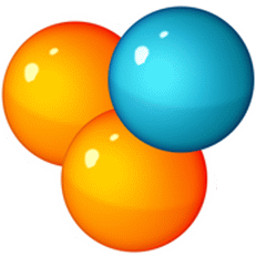
AirDC++ is a modern client for Advanced Direct Connect and Direct Connect networks. You are able to join “hubs” with other users, and chat, perform searches and browse the share of each user.
AirDC++ is the ultimate, easy to use file sharing client. It allows you to share files with friends and other people, for example, with people who have a common interest from all over the world. Also AirDC++ can be used within local or wide area networks.
AirDC++ is extremely high performance with lots of advanced features. It has been tested to operate smoothly even with millions of shared files or hundreds of terabytes of data. The source code is available for everyone and there is no bundled software or advertisements of any kind.
AirDC++ also includes many unique features for people sharing and downloading files in standardized release format (original releases).
AirDC++ feature highlights:
- An easy to use settings wizard for new users
- Allows sharing different directories in different hubs
- Real-time monitoring for share changes
- Possibility to open multiple per user connections to one user
- Full IPv6 support
- Grouping of queued files into directories
- Possibility to add own searches that will searched for regularly and downloaded automatically when found
- Advanced sharing of partially downloaded directories/files and more efficient way of finding alternative sources
- Support for NMDC and ADC protocols and encrypted transfers on both
- Bandwidth controlling capabilities
Changes in AirDC++ 4.21:
Added
- Add flood limits for incoming and outgoing connect requests to avoid crashes in case of severe flood
- Add “verbose” status message severity
Changed
- Update Node.js to version 18.17.1
- Lower the default minimum search interval to 5/10 seconds
Fixed
- Fix transfer connections not being created in some cases when download sources are added
- Fix sources column in download queue not being updated in some cases when download sources are added
- Fix an additional whitespace being added after user nicks in some cases
- Fix “engname” country format param
Homepage – https://www.airdcpp.net
Supported Operating Systems: Windows 7, 8, 8.1, 10 (32-bit, 64-bit).
Size: 92.5 MB
DOWNLOAD AirDC++ Installer
DOWNLOAD AirDC++ Portable x86
DOWNLOAD AirDC++ Portable x64
Leave a Reply
0 Comments on AirDC++ 4.21 – Advanced Direct Connect Client


